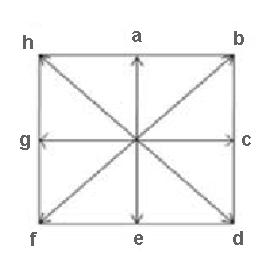Icon Tools
Last updated on 3 months ago
miker1264Software Dev
Posted 6 months agoAmiwell79Distro Maintainer
Posted 6 months agoAmiwell79Distro Maintainer
Posted 6 months agoAmiwell79Distro Maintainer
Posted 6 months agodeadwoodAROS Dev
Posted 6 months agomiker1264Software Dev
Posted 6 months agomiker1264Software Dev
Posted 6 months agoEdited by miker1264 on 28-01-2024 13:43, 6 months ago
3 users reacted to this post
deadwood, retrofaza, amigamia
miker1264Software Dev
Posted 6 months agoEdited by miker1264 on 31-01-2024 19:47, 6 months ago
3 users reacted to this post
deadwood, retrofaza, mmartinka
Amiwell79Distro Maintainer
Posted 6 months agoAmiwell79Distro Maintainer
Posted 5 months agoYou can view all discussion threads in this forum.
You cannot start a new discussion thread in this forum.
You cannot reply in this discussion thread.
You cannot start on a poll in this forum.
You cannot upload attachments in this forum.
You can download attachments in this forum.
You cannot start a new discussion thread in this forum.
You cannot reply in this discussion thread.
You cannot start on a poll in this forum.
You cannot upload attachments in this forum.
You can download attachments in this forum.
Moderator: Administrator