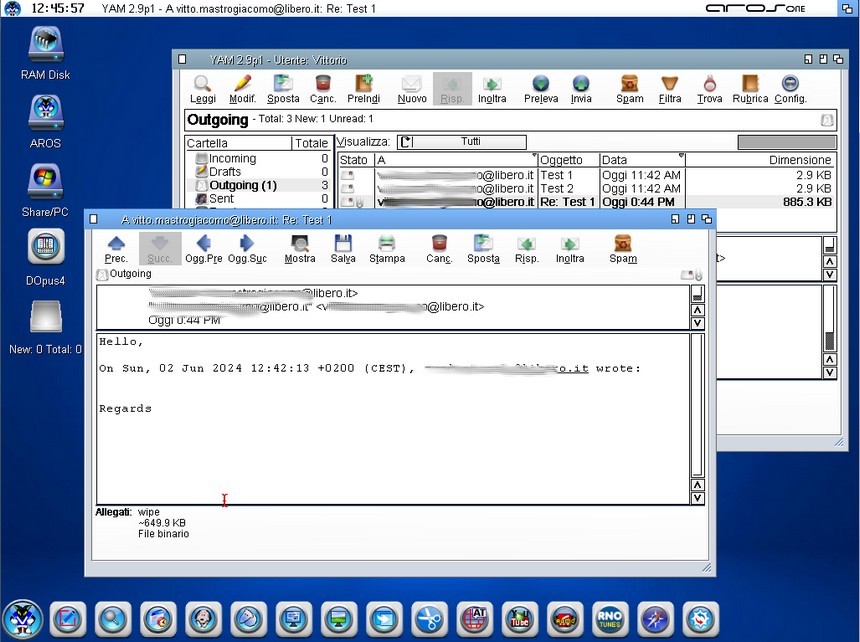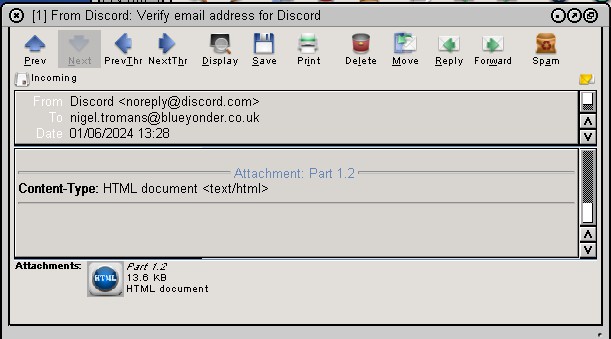AMIGASYSTEMDistro Maintainer
AMIGASYSTEMDistro MaintainerPosted
1 month agoI read your e-mail, I am glad that SMB2 worked well for you and you set up and shared your file server with AROS One.
 pikewerferJunior Member
pikewerferJunior MemberPosted
1 month agoQuestion: How would I connect Aros One 2.5 to a Linux Samba?
Is there a manual for the most common things people do with their OS after installation?
Edited by pikewerfer on 14-06-2024 09:01,
1 month ago AMIGASYSTEMDistro Maintainer
AMIGASYSTEMDistro MaintainerPosted
2 months agoIf I add '-O2 -g' the size is equal to MakeFile
GCC main.c locale.c task.c timer.c mcc_RunningGauge.c -o StackMon > 27,8 KB
GCC main.c locale.c task.c timer.c mcc_RunningGauge.c -O2 -g -o StackMon > 159 KB
MakeFile > 159 KB
Ok Thanks for the info that I may need in the future !
 AMIGASYSTEMDistro Maintainer
AMIGASYSTEMDistro MaintainerPosted
2 months agoIf I add '-O2 -g' the size is equal to MakeFile
GCC main.c locale.c task.c timer.c mcc_RunningGauge.c -o StackMon > 27,8 KB
GCC main.c locale.c task.c timer.c mcc_RunningGauge.c -O2 -g -o StackMon > 159 KB
MakeFile > 159 KB
Ok Thanks for the info that I may need in the future !
The change of TARGET should be ok - you will just get the executable in different directory. I can't answer the question of why the size differs between two compilation method, possible due to different settings. Add -O2 -g to your command line before -o StackMon and see if that makes the sizes same.
 AMIGASYSTEMDistro Maintainer
AMIGASYSTEMDistro MaintainerPosted
2 months agoI corrected from [8] to [16] works fine !
Question just to learn !
The MakeFile gave me an error when compiling because a path was not found, I made a small change and the copilation was successful, but I do not know if I did it right !
TARGET=../StackMon corrected to TARGET=StackMon
Yesterday in the compilation I had obtained a smaller executable because I had not used the MakeFile but I had used a string, maybe I needed to add a few more things ?, I had used this string
GCC main.c locale.c tasks.c timer.c mcc_RunningGauge.c -o StackMon
For StackMon the problem is in program itself. Stack above 10000000 (8 digits) will cause the bug to manifest itself. Re-compilation will not help.
The fix most likely is to change line 206 in tasks.c - from [8] to [16]
 AMIGASYSTEMDistro Maintainer
AMIGASYSTEMDistro MaintainerPosted
2 months ago@miker
After doing some testing with DTConvert GUI, I was able to replicate the Guru!
Basically if you click on the "Source File" tab, open the request file and choose undo without choosing any files, then do the same thing with "Destination", i.e. open request file and then click undo, at which point if you click convert the Guru appears.
The new StackMon works for me (including with OWB open) - great work , many thanks:-)
Re, DTConvertGUI, from miker's reply maybe the error (at least for my machine) is actually in Gadtools? Woulld make sence as pretty much everything else is using Zune and works just fine.
Cheers,
Nigel.
 AMIGASYSTEMDistro Maintainer
AMIGASYSTEMDistro MaintainerPosted
2 months agoI confirm StackMon if it is open OWB goes into Guru !
I recompiled (GCC library C) StackMon on AROS One, now it seems not to go into Guru anymore, it happened only once after running StackMon many times in a row, I attach file, try it !
AMIGASYSTEM attached the following file:
That looks like the DTConvert GUI that I developed. It is written to work with Gadtools UI. There is another one called DTConvert that is MUI/Zune. I didn't develop that one however.
It hasn't been fully tested so let me know if there's any odd behavior or if it doesn't work.
Ram is fine (no issues with any other program including Janus which I give a lot of memoery to) and I have 2GB of it.
The DTConvertGUI crash was not linked to OWB - this happends even if DTConvertGUI is the first and only thing started after boot. It was the StackMon error which only happended after OWB was started,
As mentioned, for at least the privilidge violation error (DTConvertGUI) I wonder if it's due to the CPU type on the netbook; it would be interesting to know if anyone else running an Intel Atom based machine has seen anything similar?
Cheers,
Nigel.
Hi Amigasystem,
Firstly thanks for moving my posts detaiing the bugs - I was going to try to do that this lunchtime you've already done it! Sorry again for posting in the wrong place.
YAM's bugs are annoyingly intrmittent but can you forward an e-mail? For me selecting 'forward' always locks up YAM.
Booting from AROSOne 2.5 lite DVD - same crash with DTConvert GUI
StackMon has a new discovery - it's crashing when OWB is open; if not StackMon starts OK. Now, I've got he stack on OWB set to a massive value to try to stop it locking up when browsing (320000000 bytes) so possibly that large value is crashing StackMon?
Cheers,
Nigel.
Mixing files from distibutions? No - this is a clean, new install of 2.5 on a new hard-drive (the old one was full so I took it as an opportunity to replace it and start from scratch). I'm wondering if this is a CPU specific error - the Samsung runs an Intel Atom.
As to Yam, it's clicking on an icon for an attachment in the bottom of the read message window - please see attachment below for an exmple (the html file). As mentioned, this is very itermittent and I haven't identified the exact combination of actions which generate it.
Cheers,
Nigel.
ntromans attached the following image:
Sticking with 2.5 on my Samsung N130, I've been having a bit of a try out of the included software and have been hitting the occasional privelidge violation error.
This first happend with YAM when trying to click on an icon at the bottom of the read message window, but this wasn't consistent and to be honest YAM can be a bit unstable at the best of times.
However, I've found an occurance that seems to be reproduceable with DTConvertGUI. After starting, if you immediately hit 'cancel' you get the error attached below.
Cheers,
Nigel.
P.S. I'm currently not finding anything else that's ustable though, and this install defintely feels faster that than the old 2.2; due to the new C library? Anyway, aside from the odd issue as noted above looking great!
P.P.S. Spoke too soon - StackMon also gives an error (please see below).
Edited by ntromans on 01-06-2024 18:57,
2 months ago
ntromans attached the following image: