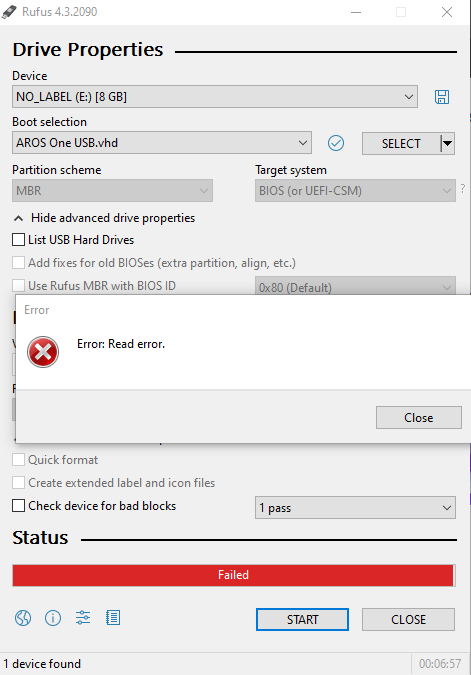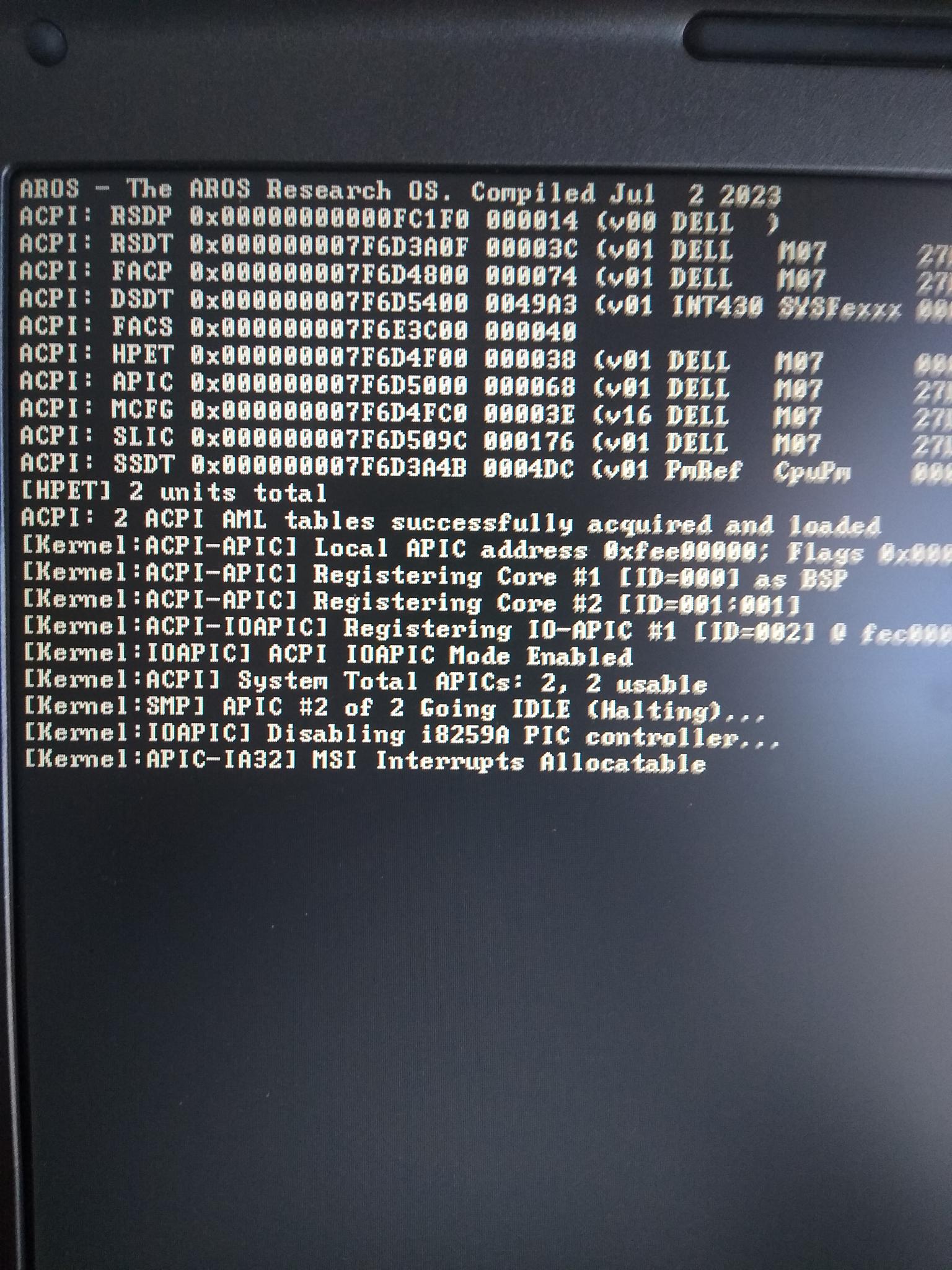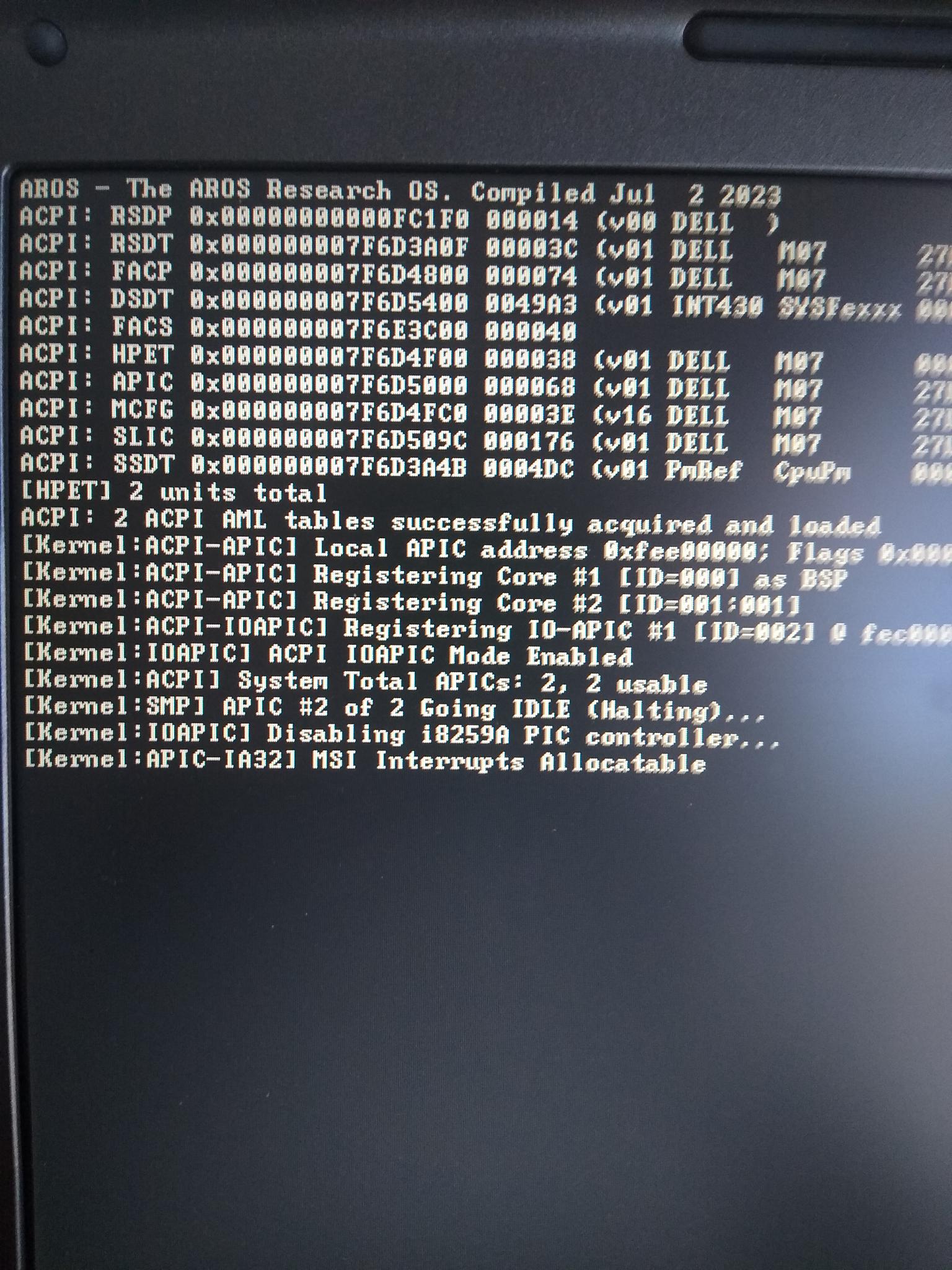AMIGASYSTEMDistro Maintainer
AMIGASYSTEMDistro MaintainerPosted
8 months agoThread dedicated to receive information, collaborations or advices to improve my Distribution AROS One x86/68k
AMIGASYSTEM attached the following file:
Can I download an older release somewhere? I want to test something, I think it used to detect my graphics card but now it doesn't.
 AMIGASYSTEMDistro Maintainer
AMIGASYSTEMDistro MaintainerPosted
8 months agoWhich version are you interested in? I can attach the link here!
I avoid making old versions available, because many people download old versions instead of the recent ones and then maybe something doesn't work
2.0 because I had it before 2.2
 AMIGASYSTEMDistro Maintainer
AMIGASYSTEMDistro MaintainerPosted
8 months agoDo you more or less remember which version, do you need the Imagine USB or the ISO DVD?
thanks, I'll do some tests and let you know
 AMIGASYSTEMDistro Maintainer
AMIGASYSTEMDistro MaintainerPosted
8 months agoOK thanks I will report to deadwood
 amigamiaAdmin
amigamiaAdminPosted
8 months agoHas anyone tried to install AROS One 2.2 on a Dell Latitude D520? I am having a boot stop at MSI installer (I'll take a screenshot later). I have tried to make a USB with Rufus twice from 2 different computers and downloaded it twice. Rufus gives a read-error towards the end right before completing.
 AMIGASYSTEMDistro Maintainer
AMIGASYSTEMDistro MaintainerPosted
8 months agoI have tested the AROS One v2.2 USB image several times with Rufus and never encountered any problems.
Other users have also burned the USB image without any problems.
How big was the pendrive? Try another pendrive, it must be "bigger" than 4GB !
Check that the USB image file was downloaded without corruptions !
If you tried different flash drives with same error it could be a corrupt image file.
At some time during download or writing to the USB drive maybe it got corrupted or it was that way when you downloaded it.
Maybe try the USB drive on a different PC to see if it boots correctly.
 AMIGASYSTEMDistro Maintainer
AMIGASYSTEMDistro MaintainerPosted
8 months agoRufus v4.3 I cannot test because it does not work on my 64Bit Win7, I use Rufus v3.20.1929, which is the version that generated the USB image.
Try downloading this version, it may be that Rufus v4.3 has some minor incompatibilities or bugs.
If you use a Pendrive larger than 4 Gigabytes, the remaining 4 GB on your PC you can format it in FAT32 with a Partition Management Application, the AROS partition will not be damaged.
Please try adding 'noacpi' and/or 'noioapic' switches to grub command line to see if that makes a difference.
And also please try the D06 build on this machine.