Icon Tools
Last updated on 3 days ago
[url=https://www.arosworld.org/infusions/forum/index.php?viewforum&forum_id=16][b]AROS One All Thread[/b][/url]
[url=https://sites.google.com/view/arosone][b]AROS One Home Site[/b][/url]
[url=https://www.facebook.com/profile.php?id=100095334408019][b]AROS One Facebook[/b][/url]
[url=https://sites.google.com/view/arosone][b]AROS One Home Site[/b][/url]
[url=https://www.facebook.com/profile.php?id=100095334408019][b]AROS One Facebook[/b][/url]
[url=https://www.arosworld.org/infusions/forum/index.php?viewforum&forum_id=16][b]AROS One All Thread[/b][/url]
[url=https://sites.google.com/view/arosone][b]AROS One Home Site[/b][/url]
[url=https://www.facebook.com/profile.php?id=100095334408019][b]AROS One Facebook[/b][/url]
[url=https://sites.google.com/view/arosone][b]AROS One Home Site[/b][/url]
[url=https://www.facebook.com/profile.php?id=100095334408019][b]AROS One Facebook[/b][/url]
[url=https://www.arosworld.org/infusions/forum/index.php?viewforum&forum_id=16][b]AROS One All Thread[/b][/url]
[url=https://sites.google.com/view/arosone][b]AROS One Home Site[/b][/url]
[url=https://www.facebook.com/profile.php?id=100095334408019][b]AROS One Facebook[/b][/url]
[url=https://sites.google.com/view/arosone][b]AROS One Home Site[/b][/url]
[url=https://www.facebook.com/profile.php?id=100095334408019][b]AROS One Facebook[/b][/url]
[url=https://www.arosworld.org/infusions/forum/index.php?viewforum&forum_id=16][b]AROS One All Thread[/b][/url]
[url=https://sites.google.com/view/arosone][b]AROS One Home Site[/b][/url]
[url=https://www.facebook.com/profile.php?id=100095334408019][b]AROS One Facebook[/b][/url]
[url=https://sites.google.com/view/arosone][b]AROS One Home Site[/b][/url]
[url=https://www.facebook.com/profile.php?id=100095334408019][b]AROS One Facebook[/b][/url]
[url=https://www.arosworld.org/infusions/forum/index.php?viewforum&forum_id=16][b]AROS One All Thread[/b][/url]
[url=https://sites.google.com/view/arosone][b]AROS One Home Site[/b][/url]
[url=https://www.facebook.com/profile.php?id=100095334408019][b]AROS One Facebook[/b][/url]
[url=https://sites.google.com/view/arosone][b]AROS One Home Site[/b][/url]
[url=https://www.facebook.com/profile.php?id=100095334408019][b]AROS One Facebook[/b][/url]
[url=https://www.arosworld.org/infusions/forum/index.php?viewforum&forum_id=16][b]AROS One All Thread[/b][/url]
[url=https://sites.google.com/view/arosone][b]AROS One Home Site[/b][/url]
[url=https://www.facebook.com/profile.php?id=100095334408019][b]AROS One Facebook[/b][/url]
[url=https://sites.google.com/view/arosone][b]AROS One Home Site[/b][/url]
[url=https://www.facebook.com/profile.php?id=100095334408019][b]AROS One Facebook[/b][/url]
miker1264Software Dev
Posted 2 years ago[url=https://www.arosworld.org/infusions/forum/index.php?viewforum&forum_id=16][b]AROS One All Thread[/b][/url]
[url=https://sites.google.com/view/arosone][b]AROS One Home Site[/b][/url]
[url=https://www.facebook.com/profile.php?id=100095334408019][b]AROS One Facebook[/b][/url]
[url=https://sites.google.com/view/arosone][b]AROS One Home Site[/b][/url]
[url=https://www.facebook.com/profile.php?id=100095334408019][b]AROS One Facebook[/b][/url]
[url=https://www.arosworld.org/infusions/forum/index.php?viewforum&forum_id=16][b]AROS One All Thread[/b][/url]
[url=https://sites.google.com/view/arosone][b]AROS One Home Site[/b][/url]
[url=https://www.facebook.com/profile.php?id=100095334408019][b]AROS One Facebook[/b][/url]
[url=https://sites.google.com/view/arosone][b]AROS One Home Site[/b][/url]
[url=https://www.facebook.com/profile.php?id=100095334408019][b]AROS One Facebook[/b][/url]
[url=https://www.arosworld.org/infusions/forum/index.php?viewforum&forum_id=16][b]AROS One All Thread[/b][/url]
[url=https://sites.google.com/view/arosone][b]AROS One Home Site[/b][/url]
[url=https://www.facebook.com/profile.php?id=100095334408019][b]AROS One Facebook[/b][/url]
[url=https://sites.google.com/view/arosone][b]AROS One Home Site[/b][/url]
[url=https://www.facebook.com/profile.php?id=100095334408019][b]AROS One Facebook[/b][/url]
[url=https://www.arosworld.org/infusions/forum/index.php?viewforum&forum_id=16][b]AROS One All Thread[/b][/url]
[url=https://sites.google.com/view/arosone][b]AROS One Home Site[/b][/url]
[url=https://www.facebook.com/profile.php?id=100095334408019][b]AROS One Facebook[/b][/url]
[url=https://sites.google.com/view/arosone][b]AROS One Home Site[/b][/url]
[url=https://www.facebook.com/profile.php?id=100095334408019][b]AROS One Facebook[/b][/url]
You can view all discussion threads in this forum.
You cannot start a new discussion thread in this forum.
You cannot reply in this discussion thread.
You cannot start on a poll in this forum.
You cannot upload attachments in this forum.
You can download attachments in this forum.
You cannot start a new discussion thread in this forum.
You cannot reply in this discussion thread.
You cannot start on a poll in this forum.
You cannot upload attachments in this forum.
You can download attachments in this forum.
Moderator: Administrator, Moderators

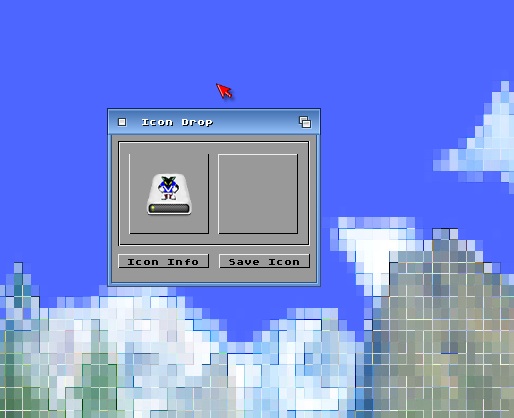
 see screenshot
see screenshot