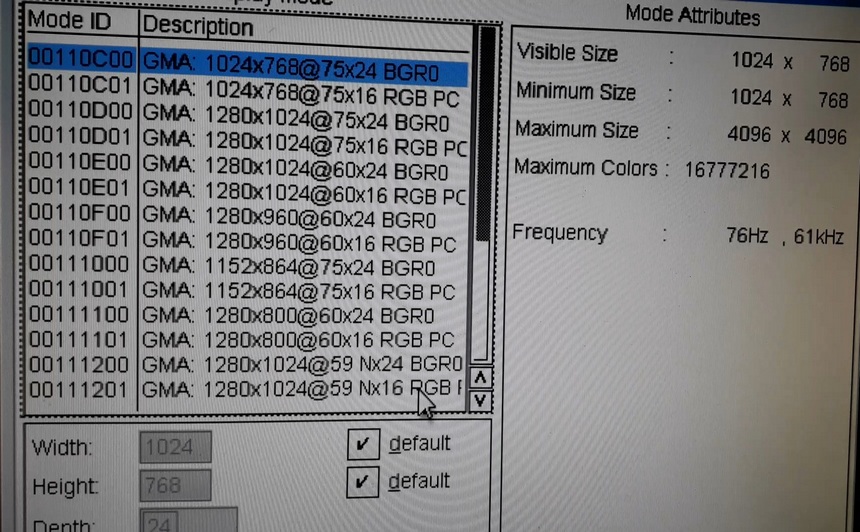Following up on question from Templario:
Are there more programs then ArosPDF which have their window title "damaged"?
 AMIGASYSTEMDistro Maintainer
AMIGASYSTEMDistro MaintainerPosted
9 months agoYes deadwood there are other programmes with the same problem, they are those programmes that load a file from any path, I list a few that I remember:
ArosPDF
ZuneHexEditor
ZuneView
With ZuneView strange fonts appear if you return from Iconify, it doesn't always do this!
 AMIGASYSTEMDistro Maintainer
AMIGASYSTEMDistro MaintainerPosted
9 months agoDid some checking on all the Applications installed on the AROS One, found 2 more Applications with the same problem!
LunaPaint (Load Datatypes Image)
Framescale (strange character Window Title)
For those (like me) that after the upgrade and reboot, the mouse cursor disappear...(mouse was working but not visible) you have to take back the i8042.hidd driver from 2.5 and overwrite it.
I used the VM of 2.5 to be able to manage files inside the USB key of 2.6.
 AMIGASYSTEMDistro Maintainer
AMIGASYSTEMDistro MaintainerPosted
7 months agoThank you Farox, as mentioned on another forum I had put the old version of the driver "i8042.hidd" on AROS One because some users had pointed out to me that it was more compatible, now I restore the new version which is included in the new deadwood core.
Hi,
Just updated to v2.6, all working great, on a EeePC 1000H. I just had to setup the WIFI and Samba connections.
This response being typed in with OWB.
One minor point, how do I get taskbar to remain visible and nothing able to go under or over it?
 AMIGASYSTEMDistro Maintainer
AMIGASYSTEMDistro MaintainerPosted
7 months agoDerek which taskbar are you referring to ? if you are referring to Amistart you can only hide it or make it appear !
Regarding Samba if you are referring to editing via Network Prefs, it shouldn't work, if you do let me know.
However I recommend you try SMB2 which works very well!
Hi,
I use AROS One v2.6 on a Asus EeePC 1000 Netbook, I changed the WIFI Card, which works great, connecting, to Internet and Samba share.
My only problem is the screen size, being the Netbook LCD Panel, giving a resoultion of 1024x600.
So, I thought of using the VGA output to a 23" Monitor giving 1920x1024.
The Netbook video ouput gives the same output as the LCD Panel.
How can I change the resolution of the extenal VGA output?
Is extending the Workbench onto the extenal monitor possible?
Edited by Derek on 14-09-2024 17:57,
7 months ago warelogixNewbie
warelogixNewbiePosted
7 months agoHi! I have just clean installed 2.6.
Everything works but graphics are very sluggish and slow on my onboard GMA950. They were snappy and very fast
on the 2.4 version. Even dragging a window takes 1 second to refresh.
Tried VESA and Native modes. The same happens on both. I am using an Intel Atom 945GCLF2 motherboard.
Regards
Edited by warelogix on 21-09-2024 10:35,
7 months ago AMIGASYSTEMDistro Maintainer
AMIGASYSTEMDistro MaintainerPosted
7 months agoI don't have this slowdown with AROS One 2.6 on my Acer Aspire One ZG5 Netbook and Dell Inspiron Mini 910 with GMA 950 Video Card, have you updated I installed AROS One 2.6 from new installation?
Have you tried restarting AROS One, it happens to be slower on first start-up!
 warelogixNewbie
warelogixNewbiePosted
7 months agoYes I did. it happens on every boot. It seems like acceleration is not working as menus also are slow and have
strange blocky shadows on them. I just reverted to 2.4 and it's fine. As soon as I boot 2.6 it happens again, either from
usb image (vhd) or installed on disk. Something changed.
Try going to shell (Amiga+W) and type tasklist. Does the list display immediatelly or is it slow to display?
 warelogixNewbie
warelogixNewbiePosted
7 months agoHi Deadwood, it displays immediatelly, no slowdown, fast text.
For example, if I close, move or resize a window it only applies after 2 seconds. And Wanderer menus are slow but OWB internal menu is very fast. That's odd.
Edited by warelogix on 21-09-2024 11:41,
7 months ago