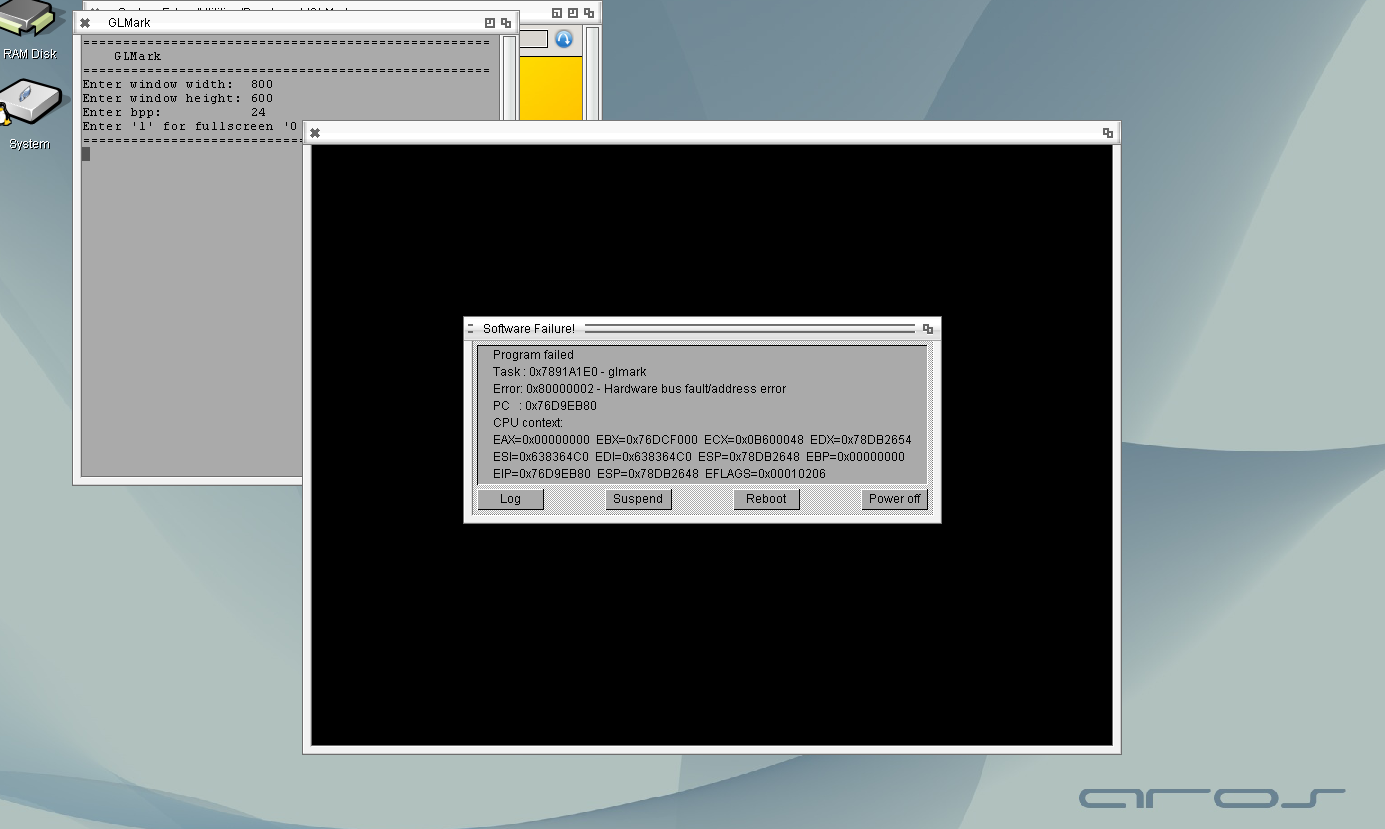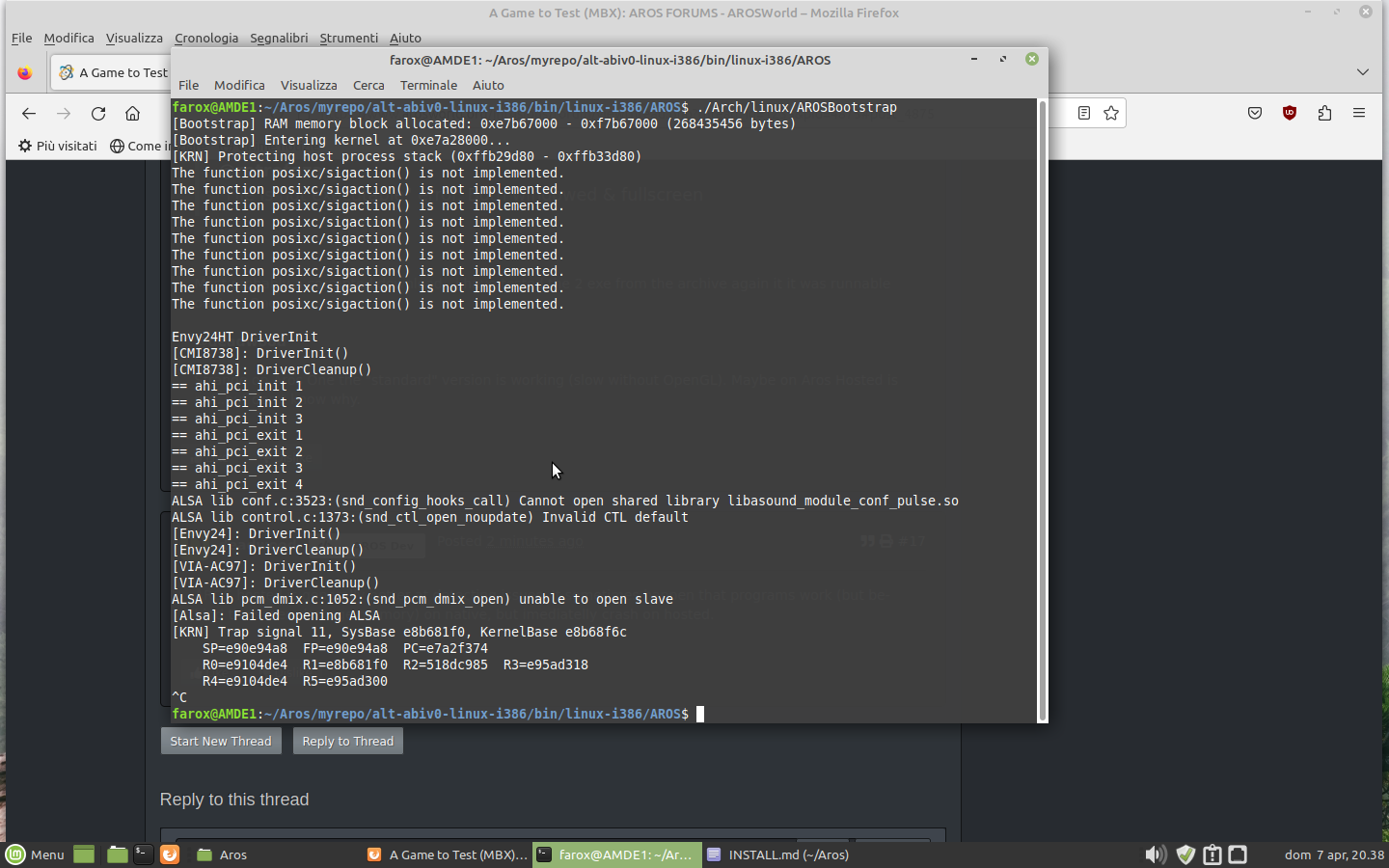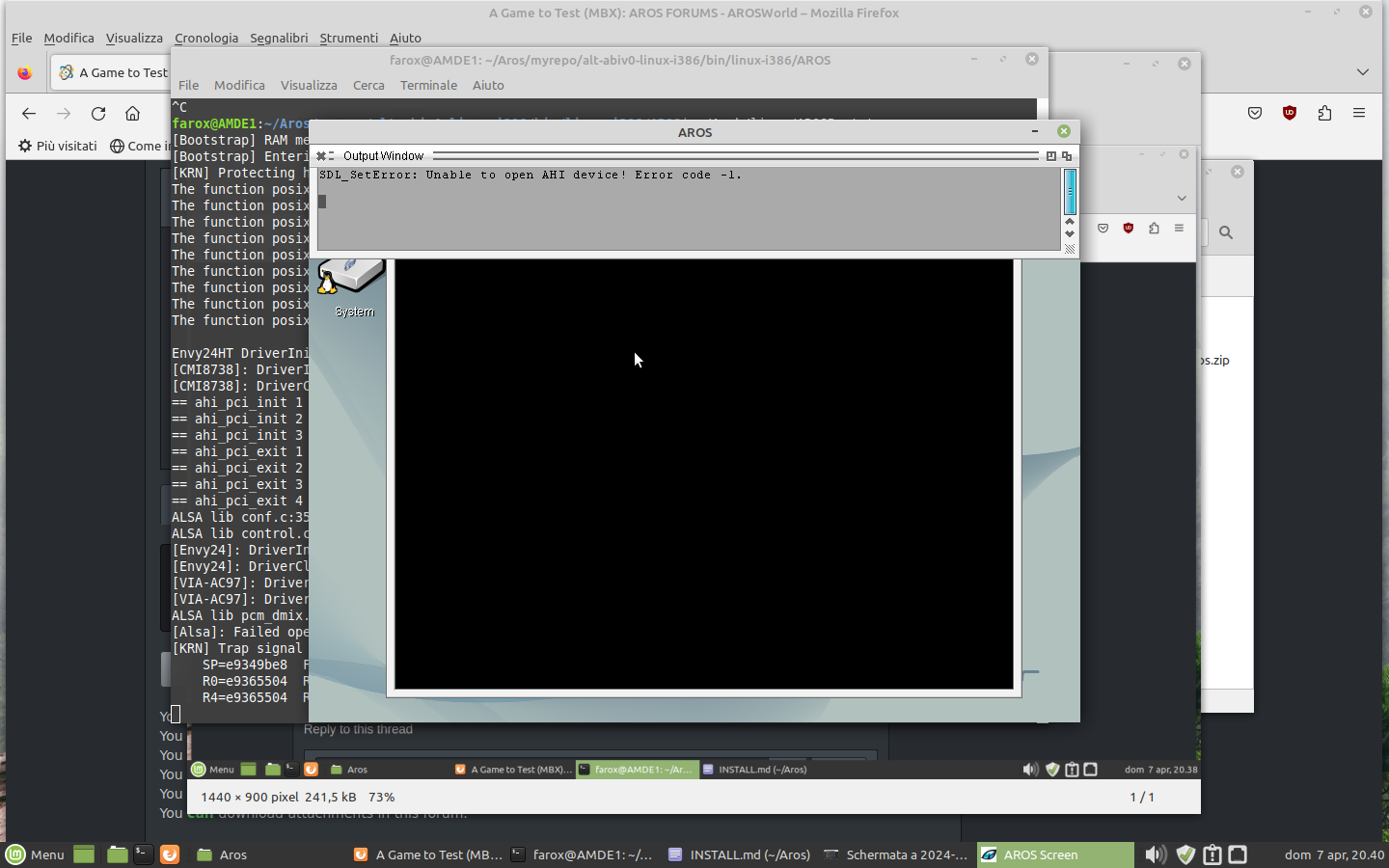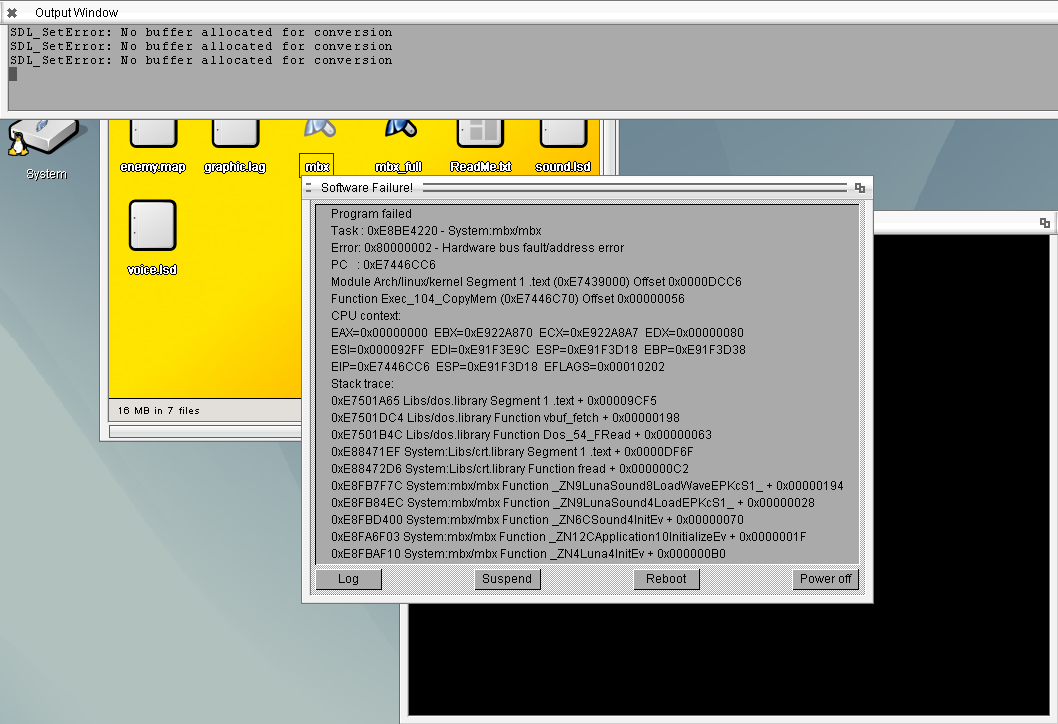A Game to Test (MBX)
Last updated on 1 year ago
deadwoodAROS Dev
Posted 1 year agoFaroxMember
Posted 1 year agoFaroxMember
Posted 1 year agoFaroxMember
Posted 1 year agodeadwoodAROS Dev
Posted 1 year agoFaroxMember
Posted 1 year agodeadwoodAROS Dev
Posted 1 year agodeadwoodAROS Dev
Posted 1 year agoFaroxMember
Posted 1 year agoretrofazaMember
Posted 1 year agoFaroxMember
Posted 1 year agoFaroxMember
Posted 1 year agoFaroxMember
Posted 1 year agoYou can view all discussion threads in this forum.
You cannot start a new discussion thread in this forum.
You cannot reply in this discussion thread.
You cannot start on a poll in this forum.
You cannot upload attachments in this forum.
You can download attachments in this forum.
You cannot start a new discussion thread in this forum.
You cannot reply in this discussion thread.
You cannot start on a poll in this forum.
You cannot upload attachments in this forum.
You can download attachments in this forum.
Moderator: Administrator


 with closed source drivers it's working fine on my notebook
with closed source drivers it's working fine on my notebook , you will switch OpenGL implementation to using your hosts and it will make the game playable.
, you will switch OpenGL implementation to using your hosts and it will make the game playable.