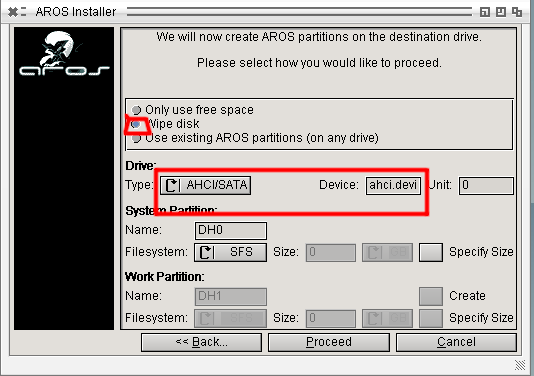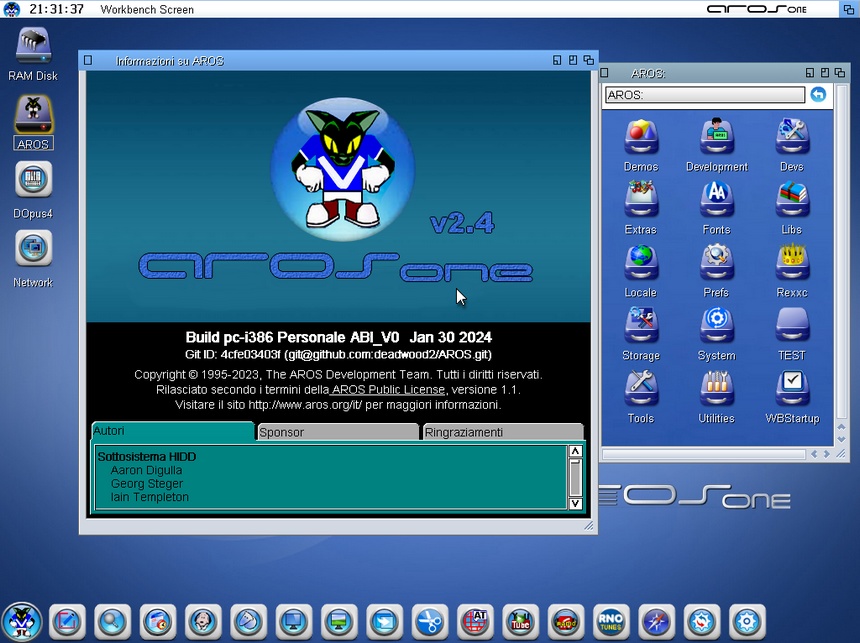- Home
- Discussion Forum
- AROS FORUMS
- Hardware
- Trouble with installing on very well supported hardware
Trouble with installing on very well supported hardware
Last updated on 1 month ago
ericxjoJunior Member
Posted 2 months agoQuick question for those who know more about this:
I bought a Fujitsu Futuro 270 basically because it was listed as a good option on the AROS hardware compatibility list. However, when I run it (I'm trying to use Icaros, but any AROS is fine) it won't install to the drive. It shows an icon (NTFS0:NDOS) which I think refers to the drive, but the installer will just crash regardless of the driver I use. Any suggestions? (the drive has been blanked with DBAN, which booted and saw it and was able to zero it out)
I bought a Fujitsu Futuro 270 basically because it was listed as a good option on the AROS hardware compatibility list. However, when I run it (I'm trying to use Icaros, but any AROS is fine) it won't install to the drive. It shows an icon (NTFS0:NDOS) which I think refers to the drive, but the installer will just crash regardless of the driver I use. Any suggestions? (the drive has been blanked with DBAN, which booted and saw it and was able to zero it out)
StudenteerJunior Member
Posted 2 months agoThe Fujitsu Futro S720 is using AHCI-driver as standard. Check if the installer is trying to installing over "ata.device" and change to "ahci.device" if not selected. Related to the bug with AHCI, it could be more useful if you changing drive-handling in BIOS to SATA in BIOS Settings, if you interested in extending capacity by replacing drive to larger one in the future.
In the BIOS is an option, which part of the hardware is controlling the computer when running an OS. Check, if this is option is set to "drive".
If that not changed anything, check if the mSata-drive (looks like an nvme) is correctly inside or damaged. For that, you have to lift up the back of the device, which is fixed at the back by some screws.
In the BIOS is an option, which part of the hardware is controlling the computer when running an OS. Check, if this is option is set to "drive".
If that not changed anything, check if the mSata-drive (looks like an nvme) is correctly inside or damaged. For that, you have to lift up the back of the device, which is fixed at the back by some screws.
Edited by Studenteer on 20-02-2024 18:27, 2 months ago
deadwoodAROS Dev
Posted 2 months agoHi ericxjo,
Icaros has several years old kernel and that is possibly the issue. The recommended hardware was re-tested with last two AROS ABIv0 releases so your best bet is to use AROS One 2.4 or latest version of TinyAROS.
Additionally as Studenteer mentioned, please make sure you are using ahci.device in InstallAROS and that you are using "Wipe" option to create partitions. (see screenshot)
If this fails and you confirm that you have a working disk, please post a photo of the crash you are getting.
Icaros has several years old kernel and that is possibly the issue. The recommended hardware was re-tested with last two AROS ABIv0 releases so your best bet is to use AROS One 2.4 or latest version of TinyAROS.
Additionally as Studenteer mentioned, please make sure you are using ahci.device in InstallAROS and that you are using "Wipe" option to create partitions. (see screenshot)
If this fails and you confirm that you have a working disk, please post a photo of the crash you are getting.
ericxjoJunior Member
Posted 2 months agoThanks for your help! I didn't think to look in the BIOS. When I did, I didn't see any setting where "drive" was an option. I did see an option to change the drive from "AHCI" to "IDE". Being the only setting that seemed relevant, and the only alternative option, I switched it. When I ran the installer again, it instantly detected IDE, and it installed and booted fine. I suppose this might limit the total drive size in the future, but as for this machine, it works fine. I did notice that it was using "aha.device" and not "ahci.device" before, as well, and I might experiment with that in the future.
Currently I'm running AROS One, not sure of the version, but AROS->About says "Personal pc-i386 Build ABI_V0 Dec 5 2023" so that looks quite recent.
It's minor, but I like Icaros's look a lot better and of course it has screen dragging (which does crash, but rarely... any way to test screen dragging in the newer kernels?) but it seems AROS One is more recent. Any way to "have it all"? (screen dragging and newer kernel?)
Currently I'm running AROS One, not sure of the version, but AROS->About says "Personal pc-i386 Build ABI_V0 Dec 5 2023" so that looks quite recent.
It's minor, but I like Icaros's look a lot better and of course it has screen dragging (which does crash, but rarely... any way to test screen dragging in the newer kernels?) but it seems AROS One is more recent. Any way to "have it all"? (screen dragging and newer kernel?)
deadwoodAROS Dev
Posted 2 months agoHmm, that's weird. I just tested AROS One 2.4 under VirtualBox with VESA driver and screen dragging works.
Anyhow glad you solved the installation issue.
Anyhow glad you solved the installation issue.
I think you have not installed AROS One, unless you kept an old version, or you had mixed Distributions, on my site old versions were never available, only the latest version is always available.
On AROS One if you go to AROS->About there is the logo of AROS One with the description of the version with date 2024 (see screenshot), so you have not installed AROS One, also on AROS One since always the screens can be dragged to any location.
Question, can you provide the link where you downloaded AROS ?
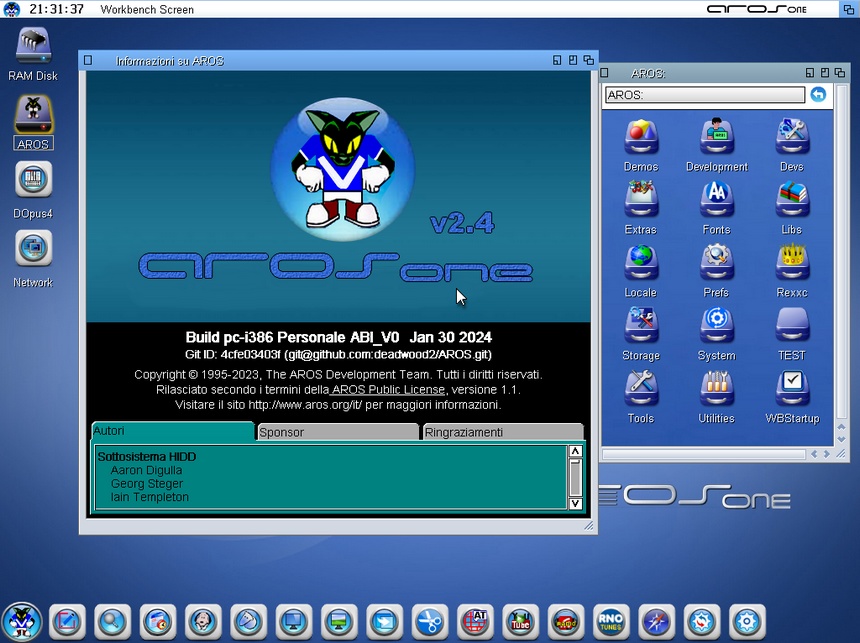
On AROS One if you go to AROS->About there is the logo of AROS One with the description of the version with date 2024 (see screenshot), so you have not installed AROS One, also on AROS One since always the screens can be dragged to any location.
Question, can you provide the link where you downloaded AROS ?
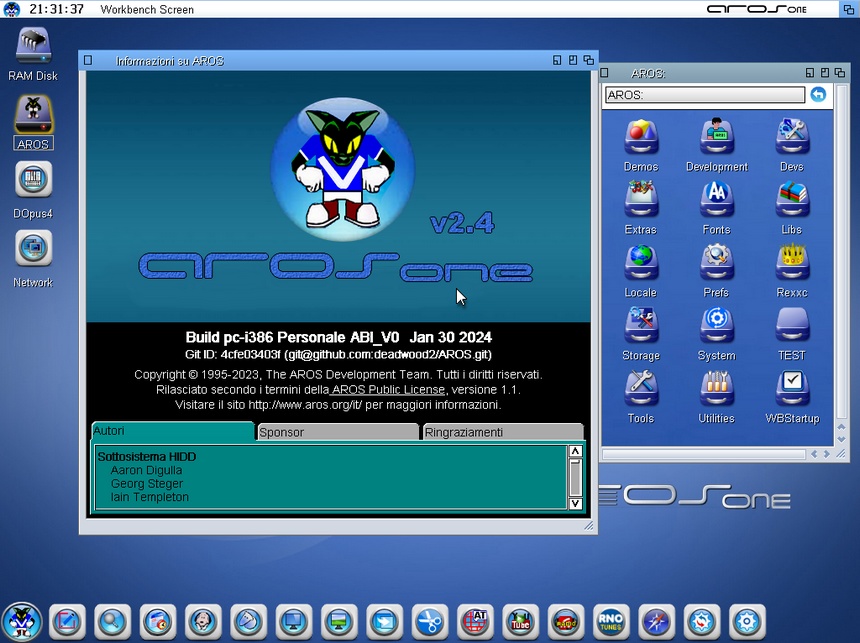
ericxjoJunior Member
Posted 2 months agoYou (all) were right! I was running on 2.3, burned the wrong image. Okay, I'm on 2.4 now and screen dragging works. Still freezes under a significant load (run several demos, drag screen rapidly up and down, let go -- will likely freeze).
But otherwise this is the best I've seen AROS run since I've started to play with it.
Thanks
But otherwise this is the best I've seen AROS run since I've started to play with it.
Thanks
in my opinion it's not good hardware yes it's cheap but even a simple intel core 2 duo doesn't cost that much and in fact you can put in a graphics card at a very good price that supports 3D, aros doesn't need that many resources it's a light and performant system even on very old hardware like the one I mentioned
@ericxjo - You (all) were right! I was running on 2.3, burned the wrong image. Okay, I'm on 2.4 now and screen dragging works. Still freezes under a significant load (run several demos, drag screen rapidly up and down, let go -- will likely freeze).
But otherwise this is the best I've seen AROS run since I've started to play with it.
Thanks
Thank you for testing AROS One 2.4, there are some Demos that don't work after you run other Demos, if you report me the Demo that created the Blockage for you, if it can't be fixed I will delete it from the Distribution, the freeze might be caused by a bug in the Demo.
ericxjoJunior Member
Posted 2 months ago@Amiwell79: Yes, the main issue for me is space. It's a small desktop and I am fitting two computers on it and still want to occasionally write something on a paper (barbaric I know!)
@AMIGASYSTEM: I hadn't thought of that. I will try to crash it but will keep track of which demos I opened. My suspicion was that it was just revealing a bug under high load. But now I'm thinking of it differently. One thing I can try is to run the same demo many times. I'll also try several combinations, and report back.
@AMIGASYSTEM: I hadn't thought of that. I will try to crash it but will keep track of which demos I opened. My suspicion was that it was just revealing a bug under high load. But now I'm thinking of it differently. One thing I can try is to run the same demo many times. I'll also try several combinations, and report back.
Edited by ericxjo on 26-02-2024 00:48, 2 months ago
ericxjoJunior Member
Posted 2 months agoWell, I did some testing. Using QEMU on an Mac M1 (but this bug has hit me on every AROS distro I've used, including native, and on every host, bittiness (32/64) ABI version (0/1), and recency (older version, newer version, GitHub version)
So to tease out whether this was caused by a specific demo, or just being under load or something else, I ran the same demo many times instead of many demos at the same time. I ran every demo on the top row of AROS:Extras/Demos, except Ezekiel since it is full screen. Seven different demos, including "Bad Apple" which really doesn't look like the other ones, all crashed AROS (froze hard, no mouse pointer movement) when run 6-9 times and the screen is rapidly dragged up and down for about 2 or 3 seconds)
So that feels more like an OS issue than a specific demo issue. Definitely want this one to be fixed, since it if happens so easily under load, maybe it might occasionally happen with standard use.
So to tease out whether this was caused by a specific demo, or just being under load or something else, I ran the same demo many times instead of many demos at the same time. I ran every demo on the top row of AROS:Extras/Demos, except Ezekiel since it is full screen. Seven different demos, including "Bad Apple" which really doesn't look like the other ones, all crashed AROS (froze hard, no mouse pointer movement) when run 6-9 times and the screen is rapidly dragged up and down for about 2 or 3 seconds)
So that feels more like an OS issue than a specific demo issue. Definitely want this one to be fixed, since it if happens so easily under load, maybe it might occasionally happen with standard use.
yes I understand maybe you have a new generation computer and cannot dual boot
ericxjoJunior Member
Posted 2 months agoNot sure if this belongs in a new thread or not. So I've tried to run Tiny AROS on the same hardware, to check it out. I've installed it and changed the theme from the one it was set to to the only other option. Sorry, I don't remember the names of the themes. This caused it to boot to a black screen. I'm not really interested in looking into that aspect of it yet. The point is that I can't get it to boot to the CD-ROM again. It will begin to boot, but I think AROS itself, once it is started up off the CD-ROM, will then boot the rest of the way off the hard drive. I know there's some kind of early boot menu feature that lets you select something to boot off of and am hoping that will help me out here. But -- I don't know how to trigger it. I've Googled, checked the docs, and tried a bunch of usual suspects (holding down space and a few other keys as the computer booted) but am at a loss. How do I do this?
magoriumSoftware Dev
Posted 2 months agoI know there's some kind of early boot menu feature that lets you select something to boot off of and am hoping that will help me out here. But -- I don't know how to trigger it.
If you are able to get to the grub bootmenu then press a key to interrupt booting, then use the default grub keys to edit the (selected) grub-menu-entry/item-line and add the option "bootmenu" (without the quotes) to the boot entry/item line and press ctrl-x to continue booting using the modified grub-menu-entry/item line. That should automatically start the early boot menu for you.
see also: https://www.gnu.o...ditor.html
@ericxjo
I don't know if TinyAROS has been updated, but from the Grub you can access the BootMenu (Early Startup), this is the same AMIGA function.
To activate Early Startup on the Grub, you have to press the Win+Arrow keys.
You can see how Early Startup works from this attached video of mine, on AROS One is built into the Grub:
https://youtu.be/...
Regarding the black shero, it is probably due to the fact that the theme you chose is missing some File (image)
I don't know if TinyAROS has been updated, but from the Grub you can access the BootMenu (Early Startup), this is the same AMIGA function.
To activate Early Startup on the Grub, you have to press the Win+Arrow keys.
You can see how Early Startup works from this attached video of mine, on AROS One is built into the Grub:
https://youtu.be/...
Regarding the black shero, it is probably due to the fact that the theme you chose is missing some File (image)
ericxjoJunior Member
Posted 2 months agoThis process worked (to get into the early boot menu), however selecting the CD ROM as a boot target still booted into the black screen. Instead, I booted while disabling startup-sequence, which worked and got me into a theme-free AROS, which I quite enjoyed. So much so I disabled theming in both the GUI and startup-sequence, changed the fonts to Topaz, and there we go.
One of the things I really liked about the Amiga back in the day was that I could understand the whole OS, so I've taken to disabling unnecessary parts of AROS system. It's not always clear what's truly unnecessary but I supposed that themeing could be. In the end I really just want an AmigaOS-like system, a couple of games, and a nice dev environment (running natively on modern-ish hardware) so TinyAROS looks attractive. I didn't install the System.zip file, so that's probably why things got wonky. It's not clear to me if it's essential -- I noticed that on any AROS distro if I disable the themes, everything breaks. I "fixed" it by disabling themes the GUI then by pointing THEME: at RAM: in S:Startup-Sequence. That didn't confuse it, it just booted plain (and beautiful!). There's probably a better way.
Anyway, having a lot of fun, thank you all for your part in this, I feel like I'm getting started where I left off many years ago and I greatly appreciate it.
Next adventure, getting the dev environment working (used to work on SAS/C, but now I'm looking at using GCC).
One of the things I really liked about the Amiga back in the day was that I could understand the whole OS, so I've taken to disabling unnecessary parts of AROS system. It's not always clear what's truly unnecessary but I supposed that themeing could be. In the end I really just want an AmigaOS-like system, a couple of games, and a nice dev environment (running natively on modern-ish hardware) so TinyAROS looks attractive. I didn't install the System.zip file, so that's probably why things got wonky. It's not clear to me if it's essential -- I noticed that on any AROS distro if I disable the themes, everything breaks. I "fixed" it by disabling themes the GUI then by pointing THEME: at RAM: in S:Startup-Sequence. That didn't confuse it, it just booted plain (and beautiful!). There's probably a better way.
Anyway, having a lot of fun, thank you all for your part in this, I feel like I'm getting started where I left off many years ago and I greatly appreciate it.
Next adventure, getting the dev environment working (used to work on SAS/C, but now I'm looking at using GCC).
deadwoodAROS Dev
Posted 2 months agoGlad to hear you resolved the problems. If you have further questions about development, let us know.
hi I deal with Tiny Aros the iso you downloaded is nothing but the latest build released by deadwood if you don't want to install system.zip you have to worry about downloading the contrib archive because it contains some necessary stuff libraries, development tools etc..
https://www.axrt....ib.tar.bz2
https://www.axrt....ib.tar.bz2
Edited by Amiwell79 on 29-02-2024 17:26, 2 months ago
@ericxjo
Just for the reasons you explained I wanted to add Early Startup on the Grub, this way doing maintenance becomes as easy as it was done on Amiga, as you may have noticed in the AROS One video, from the prompt you can even run Dopus4 !
If you have time look at the structure of AROS One 2.4, you will notice a modern Amiga system, maybe it will help you better understand how AROS works
Be careful not to mix the AROS One v2.4 (new Core) with "all" old AROS Distributions, you will avoid so many Guru !
If you are now using a deadwood Base Build, you need to integrate libraries and other system files, otherwise many programs will not work !
Just for the reasons you explained I wanted to add Early Startup on the Grub, this way doing maintenance becomes as easy as it was done on Amiga, as you may have noticed in the AROS One video, from the prompt you can even run Dopus4 !
If you have time look at the structure of AROS One 2.4, you will notice a modern Amiga system, maybe it will help you better understand how AROS works
Be careful not to mix the AROS One v2.4 (new Core) with "all" old AROS Distributions, you will avoid so many Guru !
If you are now using a deadwood Base Build, you need to integrate libraries and other system files, otherwise many programs will not work !
he is using the latest deadwood build, which is why I advised him to download the contrb archive
You can view all discussion threads in this forum.
You cannot start a new discussion thread in this forum.
You cannot reply in this discussion thread.
You cannot start on a poll in this forum.
You cannot upload attachments in this forum.
You can download attachments in this forum.
You cannot start a new discussion thread in this forum.
You cannot reply in this discussion thread.
You cannot start on a poll in this forum.
You cannot upload attachments in this forum.
You can download attachments in this forum.
Moderator: Administrator
Users who participated in discussion: amigamia, magorium, deadwood, AMIGASYSTEM, Amiwell79, miker1264, mattson62, Studenteer, ericxjo