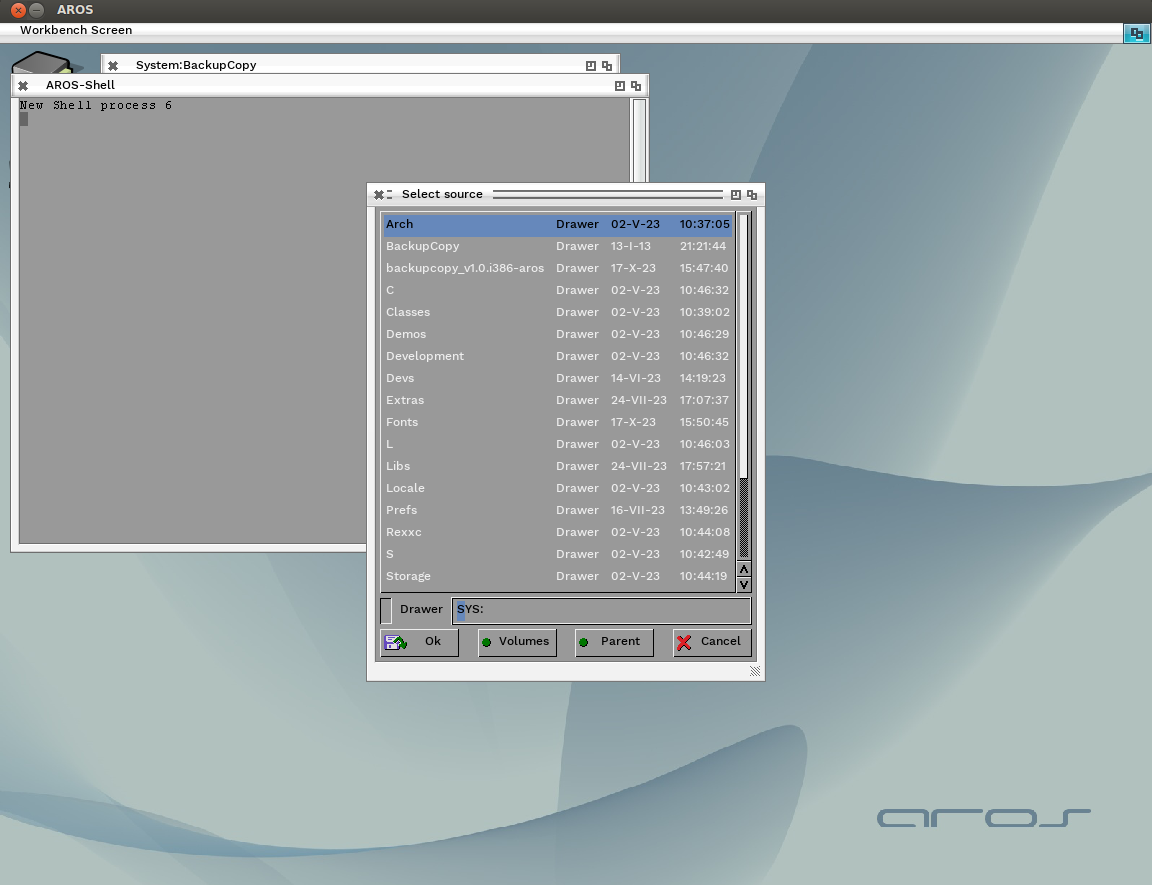AMIGASYSTEMDistro Maintainer
AMIGASYSTEMDistro MaintainerPosted
9 months agoOk the reference forum for my reports will remain this one, thanks for telling me.
About BackupCopy actually works fine on your Build, I need to find out why it goes to Guru on my AROS One !
 AMIGASYSTEMDistro Maintainer
AMIGASYSTEMDistro MaintainerPosted
7 months agodeadwood you can delete from Aros archive "astralgame.lha" because it does not work on AROS, after my report, the developer is trying to correct the incompatibility with AROS, on AROS 68k and MOS the game worked.
Can you get the developer to join this forum or at least describe what the incompatibility is about? If possible it should be fixed in AROS rather then developer making a workaround.
Can you or Juan Carlos then upload a fixes release to Archives replacing current one?
 AMIGASYSTEMDistro Maintainer
AMIGASYSTEMDistro MaintainerPosted
7 months agoI asked Juan Carlos this morning to forward it to Aros Archive, if he won't do it I will forward it, in the meantime if you can delete the old Archive, maybe he is waiting for this!
That site and most similar ones have a "replace file" feature for upgrading versions. I have uploaded the new version there now, it will automatically replace the old version.
Edited by Minuous on 29-12-2023 04:45,
7 months agoThis new binary should work for everyone? So it is not necessary to include both? Otherwise I would have to make some changes to the install script, etc.
The new binary will work for everyone - no need to include both.
 PuniJunior Member
PuniJunior MemberPosted
4 months agoHi,
Just uploaded Feedback 14 to AROS Archives, but messed up the filename of the archive. It is called "void-fb14-aros.i386-aros.zip_.zip", but should be "void-fb14-aros.i386-aros.zip". Hope this can be fixed. :-) Thanks in advance! I could not find an option to change the name after it had been uploaded.