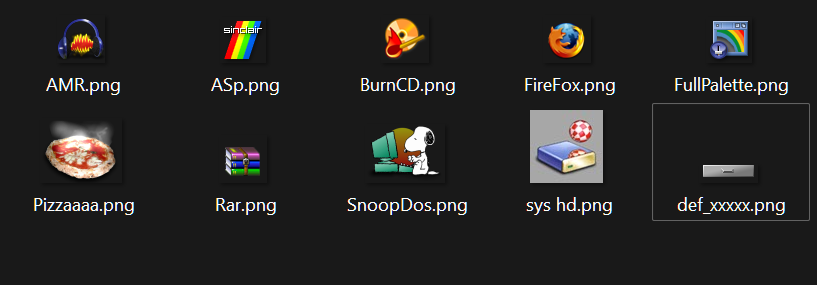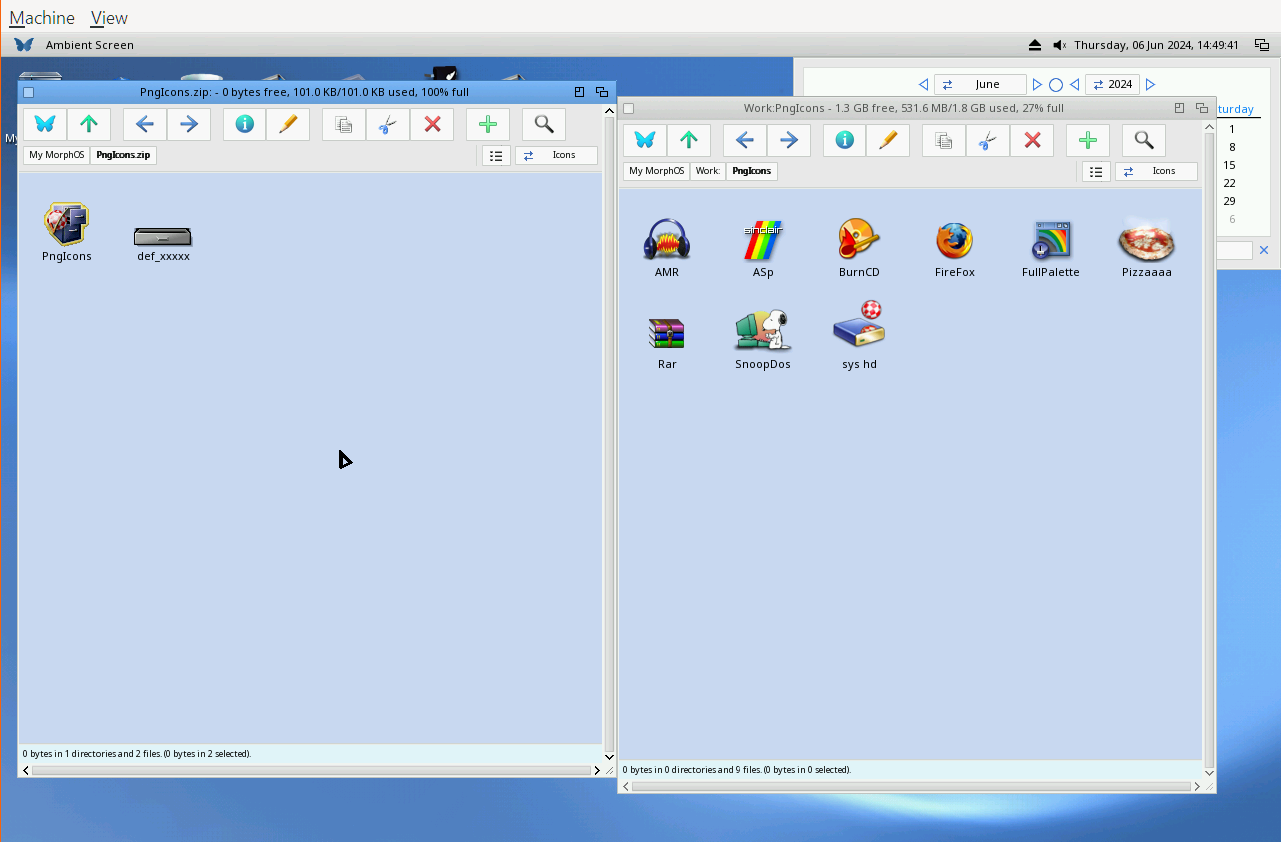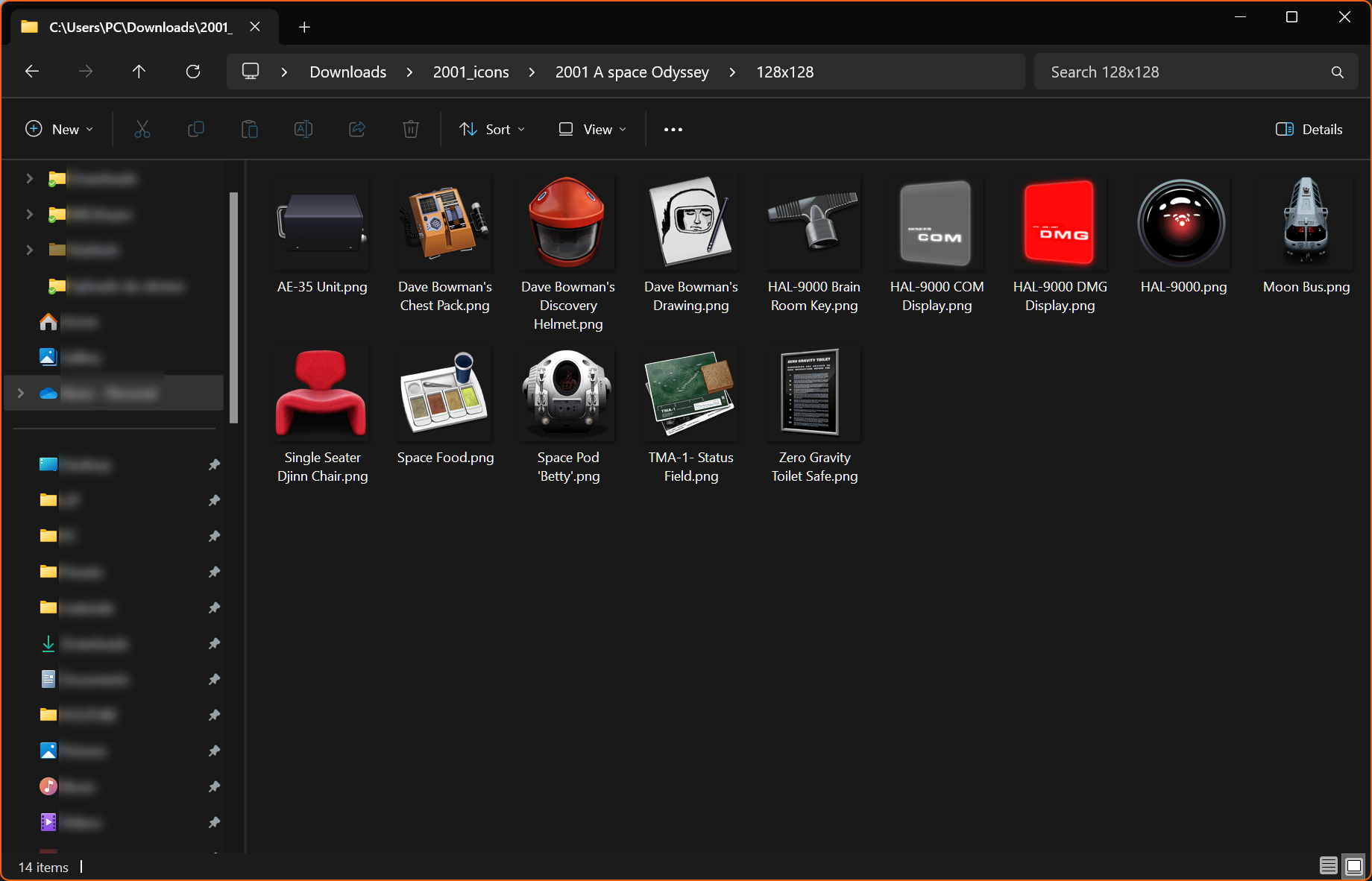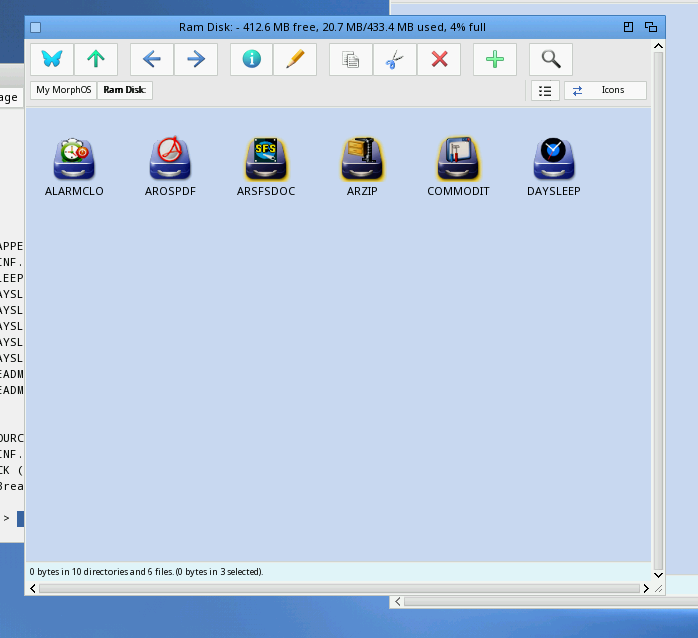- Home
- Discussion Forum
- AROS FORUMS
- General Chat
- MOS Ambient
MOS Ambient
Last updated on 5 months ago
Quote
Ambient remotely resembles Workbench and Directory Opus Magellan trying to mix the best of both worlds.
pixie as from the link you provided it is already clear that Ambient is a Workbench / Magellan mix.
If you read the various discussions there are many who confirm this, as Kolla says in the attached post: the Ambient desktop, which is heavily inspired by Directory Opus Magellan, strongly inspired means that the author based himself on Magellan
https://eab.abime...amp;page=2
Moreover, one only has to look at the configurations to realise that it bears a great deal of resemblance to Magellan!
You are making the same argument about DualPNG Icons, where despite the evidence and the accompanying exhaustive video you continue to say that MOS supports DualPNG Icons
https://amigaworl...mp;order=0
My request is that this function could be integrated into the Wanderer menu as they did on Ambient (MOS) using the List command, which Ambient inherited from Magellan, Ambient is based on Magellan but extensively updated.
Do you know what "being based" "inheriting" means? It means it picks from Directory Opus source code and extends it. Opus doesn't even run on MUI, SCALOS for example does... yet would you say that Ambient is based on SCALOS sources? Obviously not...
As for MOS supporting DualPNG, I stated that it does because in my system it DOES support DualPNG, your video goes on showing IT DOES support, with a quirk which was already acknowledged back then... just not change the info then and it renders as it should.
To be clear, from my POV, for one assuming that MOS would not support DualPNG one would have to show that MOS couldn't render DualPNG icons, at all, which isn't the case.
You say that MOS does not support DualPNG because if you open the info dialog and change the icon attributes it set back to the default icon info. I cannot argue with that because it's the way you seem to understand "to support DualPNG" or not.
To inspire means "to look at something and make it similar", if they had used Magellan's sources it would not have been called Ambient but Magellan.
Regarding the DualPNG Icons that MOS destroys when you edit the image or Tooltypes, it has been confirmed by many users that MOS does not support them, as from the link posted on amigaworld.net (read it again) a report has been made to fix this bug which will probably be fixed in the next version, at the moment DualPNG are not supported though.
Take a video and show me that the DualPNG icon is not destroyed when you save an edit in Toolypes!
Regarding the DualPNG Icons that MOS destroys when you edit the image or Tooltypes, it has been confirmed by many users that MOS does not support them, as from the link posted on amigaworld.net (read it again) a report has been made to fix this bug which will probably be fixed in the next version, at the moment DualPNG are not supported though.
Take a video and show me that the DualPNG icon is not destroyed when you save an edit in Toolypes!
It does not support the editing of tooltypes AMIGASYSTEM... the icons themselves are fine if you leave them as is... I know the the bug, I don't know why would I have to mess with the tooltypes though.
I make the icons, I set them as I want them to be, and they work from now to eternity because I have no need to ever set its tooltypes, if I have I know that "editing of tooltypes in MorphOS" is not supported, so I don't do it until the bug is fixed. When I open folders they don't change, when I run them they don't change, they are rendered as I intended them to. We obviously have different ways to tell if DualPNGs are or not supported.
What do you call ApolloOS? Hint, not AROS... the words have a meaning, being inspired is not the same as being based or inheriting something.
If you stated it to be inspired, I would have understood it better, and if you got the Ambient author stating it better still... that was what I thought you were somehow aiming at, that you possess some kind of knowledge regarding the author's intentions when developing Ambient, not what john doe think it resembles. One might say it also is inspired on Windows since it uses much of its metaphors...
I make the icons, I set them as I want them to be, and they work from now to eternity because I have no need to ever set its tooltypes, if I have I know that "editing of tooltypes in MorphOS" is not supported, so I don't do it until the bug is fixed. When I open folders they don't change, when I run them they don't change, they are rendered as I intended them to. We obviously have different ways to tell if DualPNGs are or not supported.
Quote
To inspire means "to look at something and make it similar", if they had used Magellan's sources it would not have been called Ambient but Magellan.
What do you call ApolloOS? Hint, not AROS... the words have a meaning, being inspired is not the same as being based or inheriting something.
If you stated it to be inspired, I would have understood it better, and if you got the Ambient author stating it better still... that was what I thought you were somehow aiming at, that you possess some kind of knowledge regarding the author's intentions when developing Ambient, not what john doe think it resembles. One might say it also is inspired on Windows since it uses much of its metaphors...
@pixie - It does not support the editing of tooltypes AMIGASYSTEM... the icons themselves are fine if you leave them as is... I know the the bug, I don't know why would I have to mess with the tooltypes though.
DualPNG icon management either works or it doesn't, in this case on MOS it doesn't work.
If you need to change a tool or type, or correct some path on MOS you can't do that, this is a restriction that doesn't exist on other Amiga and AROS OSes.
What does ApolloOS have to do with it here there is no inspiration and simply a mixed AROS/Amiga based system.
Inspiring is synonymous with 'similar', if it is strongly inspired then even more so.
In any case there is nothing wrong with MOS being strongly inspired by Magellan or MOS not supporting DualPNG Icons, or That it cannot resize a window beyond a certain limit, there is no point in denying this and going around to prove otherwise.
I end my discussion here since you always want to be right !
Quote
DualPNG icon management either works or it doesn't, in this case on MOS it doesn't work.
Why do you say that Dual icon management has to do with the fact that it has a bug in saving tool types to png?
I have tested it and it indeed do not work, but it doesn't work because the second state is overridden by MorphOS own system, discarding the second image and setting a blend mode instead.
MorphOS DualPNG icons
Regarding as Ambient being inspired on Opus 5, it's your opinion... saying is inspired is different of stating it is based on Opus 5, which would imply that it has a common source code. The way you feel compelled each time you refer MorphOS that it is somehow based on Opus 5, I feel compelled to set things straight I guess!

I have the impression that you don't read what I write, and you make a big confusion, the "2001_icons.lha" archive you downloaded "They are not DualPNG Icons", they are just "PNG Images renamed .INFO"
DualPNG Icons -> They are icons copied from 2 PNG Images where you can add Glow reflections and create some sort of Animation
"2001_icons.lha" -> They are simple PNG images (only one image) so Static Images !
So I repeat for the umpteenth time that MOS sees DualPNG images, cannot change anything, change tooltypes, change images, change path Tool, so you can't say it handles them well.
I enclose MOS test that destroys DualPNG icons:
DualPNG Icons -> They are icons copied from 2 PNG Images where you can add Glow reflections and create some sort of Animation
"2001_icons.lha" -> They are simple PNG images (only one image) so Static Images !
So I repeat for the umpteenth time that MOS sees DualPNG images, cannot change anything, change tooltypes, change images, change path Tool, so you can't say it handles them well.
I enclose MOS test that destroys DualPNG icons:
AMIGASYSTEM attached the following file:
test_mos-dual-png.zip [1.51MB / 140 Downloads]
Quote
I have the impression that you don't read what I write, and you make a big confusion, the "2001_icons.lha" archive you downloaded "They are not DualPNG Icons", they are just "PNG Images renamed .INFO"
Have you even tried to open them?
DualPNG Icons have two states, it's indiferent what the second image is, as long as it's different from the first.
Quote
"2001_icons.lha" -> They are simple PNG images (only one image) so Static Images !
Seriously? Can you explain my picture then?
"I have tested it further and it indeed do not work, since the second state is overridden by MorphOS own system, discarding the second image and setting a blend mode instead."
Even when I acknowledge that indeed MorphOS doesn't load the second state you still find issues with what I say?
You continue to confuse, the Icons you posted are not DualPNG Icons, is just a single image with Glow
In your screenshot you used Workbench 3.1, OS3.1 handles very good DualPNGs well see screenshot, only MOS does not!
In your screenshot you used Workbench 3.1, OS3.1 handles very good DualPNGs well see screenshot, only MOS does not!
Edited by AMIGASYSTEM on 06-06-2024 08:48, 6 months ago
If you see the video I searched for png icons
yet you tell me they are not png icons.
In the following link you have one icon made by me which was converted to png by peterK app, it's also some png icons which were distributed with IconDemoHAM8.lha
https://we.tl/t-z...
Tell me what you see, (PngIcons drawer isn't a png icon but all the rest are) you can see the both dual states on morphos and the png being displayed on windows as sel03.png.
As for the 2001 icons, I just change them to png and windows recognizes it... photoshop recognizes it, are you sure it isn't open on your icon editor because it recognizes it through data types? I can assure you windows doesn't recognize iff.
I don't have much more to say after this.
Quote
2001_icons.lha
"'2001 a Space Odyssey' a PNG iconset."
AB-PowerIcons_2.lha
"Short: PNG Icons"
yet you tell me they are not png icons.
In the following link you have one icon made by me which was converted to png by peterK app, it's also some png icons which were distributed with IconDemoHAM8.lha
https://we.tl/t-z...
Tell me what you see, (PngIcons drawer isn't a png icon but all the rest are) you can see the both dual states on morphos and the png being displayed on windows as sel03.png.
As for the 2001 icons, I just change them to png and windows recognizes it... photoshop recognizes it, are you sure it isn't open on your icon editor because it recognizes it through data types? I can assure you windows doesn't recognize iff.
I don't have much more to say after this.
It seems you still don't know the difference between icons, the "PngIcons.zip" archive you posted includes both DualPNG and SinglePNG Icons
In fact if you try to change the Icons type to the "True and Authentic" Icon DualPNG incluted in "PngIcons.zip" MOS will destroy them.
I attach 2 Videos, one where on my AfA One OS3.9 you can see the difference between DualPNG and SinglePNG, in the second video you can see how MOS destroys the two images inclused in the icon DualPNG, entrable the images will be replaced by a MOS tool icon
In fact if you try to change the Icons type to the "True and Authentic" Icon DualPNG incluted in "PngIcons.zip" MOS will destroy them.
I attach 2 Videos, one where on my AfA One OS3.9 you can see the difference between DualPNG and SinglePNG, in the second video you can see how MOS destroys the two images inclused in the icon DualPNG, entrable the images will be replaced by a MOS tool icon

AMIGASYSTEM attached the following file:
os39-mos.zip [2.8MB / 148 Downloads]
You seem to think that it ought to be an iff since you've opened those using icon edit, I tried iconian, a piece of software from 1998, and it still opened OS4 and PNG icons through peterK's icon.library as you can see from my pictures.
One of this icons was made by me, and have no glow whatsoever. It open as well on my WB3.1 as it opens on MorphOS, something that doesn't happen on the video I posted though. Indeed there's something fishy happening regarding MorphOS, but I bet I could use your icon set without much problem...
One of this icons was made by me, and have no glow whatsoever. It open as well on my WB3.1 as it opens on MorphOS, something that doesn't happen on the video I posted though. Indeed there's something fishy happening regarding MorphOS, but I bet I could use your icon set without much problem...
@AMIGASYSTEM - It seems you still don't know the difference between icons, the "PngIcons.zip" archive you posted includes both DualPNG and SinglePNG Icons
In fact if you try to change the Icons type to the "True and Authentic" Icon DualPNG incluted in "PngIcons.zip" MOS will destroy them.
I attach 2 Videos, one where on my AfA One OS3.9 you can see the difference between DualPNG and SinglePNG, in the second video you can see how MOS destroys the two images inclused in the icon DualPNG, entrable the images will be replaced by a MOS tool icon
But I already acknowledge that issue, but if you don't change the icon type (why would you) they seem to work fine.
I brought that icons because they are distributed with peterK, some are dual some are single... but as long as you have one dual png and the dual state is shown on morphos for me it works, you need to mess with the file type... ok, for you it doesn't. If you set a distro on MorphOS with your icons would users mess with filetype, probably not...
When I tell Windows doesn't support dual state png icons it surely doesn't mean the same as regarding MorphOS, yet it also shown the png as icon and it doesn't even destroy the png icon

Your icons are dual PNG right? 
Qemu/MorphOS had an issue opening your dvd and truncated file names 8.3, that's why i used only this example, because it wasn't seeing right the contents of the dvd (which are fine if i open in windows). But once that issue is sorted out I would think your distro would be presented (icon wise) the same on MorphOS as it would be on AROS/AmigaOS. That's what I mean when I state that MorphOS is able to present dual PNG, in oposiion to Windows for example...
Thanks for the videos btw

Qemu/MorphOS had an issue opening your dvd and truncated file names 8.3, that's why i used only this example, because it wasn't seeing right the contents of the dvd (which are fine if i open in windows). But once that issue is sorted out I would think your distro would be presented (icon wise) the same on MorphOS as it would be on AROS/AmigaOS. That's what I mean when I state that MorphOS is able to present dual PNG, in oposiion to Windows for example...
Thanks for the videos btw
Iconian primo is on OS3 which supports DualPNG icons thanks to PeretK's icon.library it can load DualPNG icons, but if you try to save them it will corrupt them, Iconian is too old to handle DualPNG icons
It's not like that having icons and not being able to use them is no good, if you download an application without an icon and you want to give it a DualPNG icon you can't do that because you can't add anything to the downloaded app, you can't increase the stack, you can't assign a tool and so on.
Windows handles Icons differently, it doesn't have Tooltypes, it can't replace the tool per single icon, but it does so per file extension, but for all the same tool.
Problem encountered with my AROS One DVD names on MOS, bravo, you have discovered that MOS (its Device) does not even handle CD/DVD with native Windows Joiliet extensions.
AROS, OS3 and OS4 handle CD/DVD with the Joiliet extension just fine.
It's not like that having icons and not being able to use them is no good, if you download an application without an icon and you want to give it a DualPNG icon you can't do that because you can't add anything to the downloaded app, you can't increase the stack, you can't assign a tool and so on.
Windows handles Icons differently, it doesn't have Tooltypes, it can't replace the tool per single icon, but it does so per file extension, but for all the same tool.
Problem encountered with my AROS One DVD names on MOS, bravo, you have discovered that MOS (its Device) does not even handle CD/DVD with native Windows Joiliet extensions.
AROS, OS3 and OS4 handle CD/DVD with the Joiliet extension just fine.
@AMIGASYSTEM - It seems you still don't know the difference between icons, the "PngIcons.zip" archive you posted includes both DualPNG and SinglePNG Icons
How can you know by looking at them? Only if you have the right set of tools or not. Take your set of icons, they are DualPNG yet they glow, you have SinglePNG which also glows... what gives? What I did tell you was that MorphOS were rendering correctly and I found that some weren't. These single ones seem to be transparent on MorphOS and have a glow on Workbench.
After I've seen your video where you drag and drop the icons on it that's where I understood the difference on how MorphOS handles SinglePNG... still on my MorphOS it renders DualPNG just fine, as long as you don't change them... which sucks, but not as much as if it didn't work altogether.
Anyhow, I am glad to know a bit more then before. Thanks AMIGASYSTEM

@pixie -@AMIGASYSTEM - It seems you still don't know the difference between icons, the "PngIcons.zip" archive you posted includes both DualPNG and SinglePNG Icons
How can you know by looking at them? Only if you have the right set of tools or not. Take your set of icons, they are DualPNG yet they glow, you have SinglePNG which also glows... what gives? What I did tell you was that MorphOS were rendering correctly and I found that some weren't. These single ones seem to be transparent on MorphOS and have a glow on Workbench.
After I've seen your video where you drag and drop the icons on it that's where I understood the difference on how MorphOS handles SinglePNG... still on my MorphOS it renders DualPNG just fine, as long as you don't change them... which sucks, but not as much as if it didn't work altogether.
Anyhow, I am glad to know a bit more then before. Thanks AMIGASYSTEM
Problem encountered with my AROS One DVD names on MOS, bravo, you have discovered that MOS (its Device) does not even handle CD/DVD with native Windows Joiliet extensions.
AROS, OS3 and OS4 handle CD/DVD with the Joiliet extension just fine.
There's a first time for everything I guess, the other CDs I had created so I could bring some games in hadn't had that problem though, and therefore it was the first time I had encountered. Is it any surprise that you being the owner of your distro have encountered it a long time ago? No, not at all...
Now I get your pov of MorphOS, you stumble in each and every issue it has, and I haven't at least so far!

You have created ISO Standards ISO 9660 with long names
There are many varieties of CD/ISO
- Windows uses ISO 9660, Joliet,
- MAC Uses HFS
- Linux uses Rock Ridge
- Amiga practically supports all of them (there are different devices)
- I on OS 3.9 BB4 use AsimCDF and practically supports all formats including the old Kodak format and Audio Tracks
AROS uses Joliet to be compatible with PCs that need to boot the DVD, but if I want I can get rid of the 8+3 problem and get to 221 long names or use Rock Ridge extension which can go up to 255 long.
I recreated the AROS One ISO with Rock Ridge extension, now MOS handles names well, see screenshot !
CD32 CDs for example use the Rock Ridge, you can see from this old video of mine, how OS3 can create Bootable CD32 ISOs.
https://youtu.be/...
There are many varieties of CD/ISO
- Windows uses ISO 9660, Joliet,
- MAC Uses HFS
- Linux uses Rock Ridge
- Amiga practically supports all of them (there are different devices)
- I on OS 3.9 BB4 use AsimCDF and practically supports all formats including the old Kodak format and Audio Tracks
AROS uses Joliet to be compatible with PCs that need to boot the DVD, but if I want I can get rid of the 8+3 problem and get to 221 long names or use Rock Ridge extension which can go up to 255 long.
I recreated the AROS One ISO with Rock Ridge extension, now MOS handles names well, see screenshot !
CD32 CDs for example use the Rock Ridge, you can see from this old video of mine, how OS3 can create Bootable CD32 ISOs.
https://youtu.be/...
They look very good on MorphOS environment. Perhaps one MorphOS theme could be made for AROS!
miker1264Software Dev
Posted 6 months agoMaybe I can help clear up some definitions, or totally confuse the situation, whichever happens.
To be "inspired by" and to be "based on" as far as source code the two have different meanings. Inspired by does not share a significant amount of source code, but maybe a few snippets. But the design and layout may be very similar which may lead one to assume it's a direct copy which may not be the case. Only comparing sources would clear that up.
To be based on, however, means something different. The result may share some or even most of the original source code. So it can be based in full on something or based on part on it.
As for Apollo OS it is the latter rather than the former. It is based in full on AROS 68k with some notable modifications.
If Ambient is inspired by Magellan but not based on it in part or in full then there may be many outward similarities but the source code may be completely different. One can only be sure by comparing the source code.
To say that "MorphOS MUST support Dual PNG Icons because Magellan does" doesn't make sense. MorphOS can be very similar but yet very different at the same time. The sources are different but the outward appearance and behavior is very similar. To say that MorphOS is "Not Compatible" with DualPNG icons because it can't edit tool types is not correct either. It supports the icons but not fully because it can't edit them.
The same is true of AROS 68k and AROS x86. One of them can't edit the tool types. But that doesn't mean AROS is not compatible with DualPNG icons. Maybe that helps
To be "inspired by" and to be "based on" as far as source code the two have different meanings. Inspired by does not share a significant amount of source code, but maybe a few snippets. But the design and layout may be very similar which may lead one to assume it's a direct copy which may not be the case. Only comparing sources would clear that up.
To be based on, however, means something different. The result may share some or even most of the original source code. So it can be based in full on something or based on part on it.
As for Apollo OS it is the latter rather than the former. It is based in full on AROS 68k with some notable modifications.
If Ambient is inspired by Magellan but not based on it in part or in full then there may be many outward similarities but the source code may be completely different. One can only be sure by comparing the source code.
To say that "MorphOS MUST support Dual PNG Icons because Magellan does" doesn't make sense. MorphOS can be very similar but yet very different at the same time. The sources are different but the outward appearance and behavior is very similar. To say that MorphOS is "Not Compatible" with DualPNG icons because it can't edit tool types is not correct either. It supports the icons but not fully because it can't edit them.
The same is true of AROS 68k and AROS x86. One of them can't edit the tool types. But that doesn't mean AROS is not compatible with DualPNG icons. Maybe that helps
You can view all discussion threads in this forum.
You cannot start a new discussion thread in this forum.
You cannot reply in this discussion thread.
You cannot start on a poll in this forum.
You cannot upload attachments in this forum.
You can download attachments in this forum.
You cannot start a new discussion thread in this forum.
You cannot reply in this discussion thread.
You cannot start on a poll in this forum.
You cannot upload attachments in this forum.
You can download attachments in this forum.
Moderator: Administrator