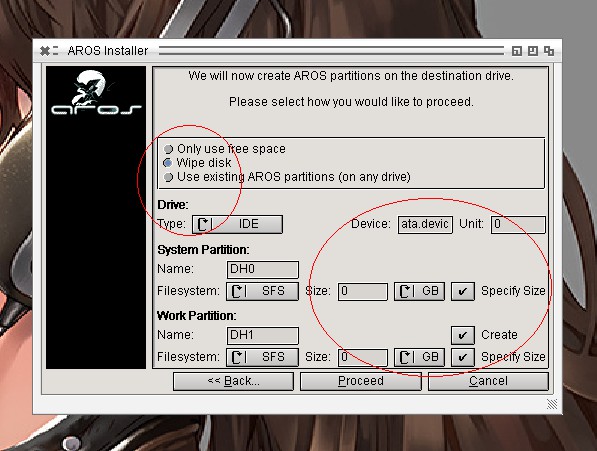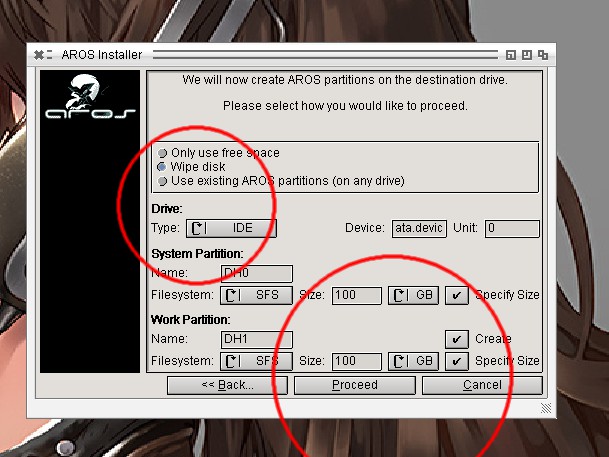Hi Team,
I'm a newbie with Icaros and tried today to install Icaros on a Dell notebook and stocked where the installation (write data to HDD) should start because the HDD won't be identified.
I followed the instructions documented in the Icaros handbook.
https://www.icaro...manual.pdf
My Hardware: DELL Studio 1737, Intel Core (TM) 2 Duo T6400 2GHz, 3GB RAM, 300GB HDD, ATI Mobility Radeon HD 3650, Windows 10 OS installed.
In details:
1. Downloaded ISO Icaros Live PC i386 32bit Version 2.3.0 and burned it on a CD
2. Start installation with CD and followed instruction from handbook in most cases used the default setting
3. In the installation wizzard I used the "Wipe disk" option, rebooted and then choose on same step "use existing AROS partition"
4. As dedected drive it was shown an IDE drive with device name ata.device Unit 0 and system partition DH0, filesystem SFS
5. In the installation options I choose all checkboxes (incl. language option)
6. regarding Size I choose default option (means all available space) in assumption that the existing WindowsOS will be deleted
7. In the wizzard step 'choose on which partition it should be installed' I used DH0 as destination and DH1 as work partition. Furthermore I enabled both checkboxes for formatting the partitions. and enable both checkboxes for Workpartition and Extra Developer files
No we come to the wizzard window GRUB setting.
Here the issue --> no device will be displayed in the box. In the documentation was mentioned ahci.device, in my case how I mentioned earlier it was ata.device. I tried both with out success.
If I clicked on the Process/start button in run into endless popup window scenario asking for drive.
Next I restarted the notebook from CD and checked with the HDToolBox the partitions:
The tool mentioned four partitions (0,1,2,3) on ahci.device / Unit 0
Partition 0 172 MB
Partition 1 10 GB
Partition 2 287 GB (main HDD)
Partition 3 500 MB
Partition 2 is active.
For all four the bootable and automount option = no
I restarted the notebook and boot from HDD and Windows started. There I checked and noticed 2 partitions. C (main), D (Recovery)
Now I don't know what I'm doing wrong. Could somebody guide me or have an idea what I can do more?
I think its related to the partitions and maybe limitation of max. diskspace - AROS SFS system can't handle partitions bigger than 128 GB.
So Should I choose another file system for using full 300 GB HDD or should a split the 300 GB HDD into multiple parts e.g. 128 GB (Aros file system) + 172 GB.
Thank you for every help.
Cheers,
Lion-T