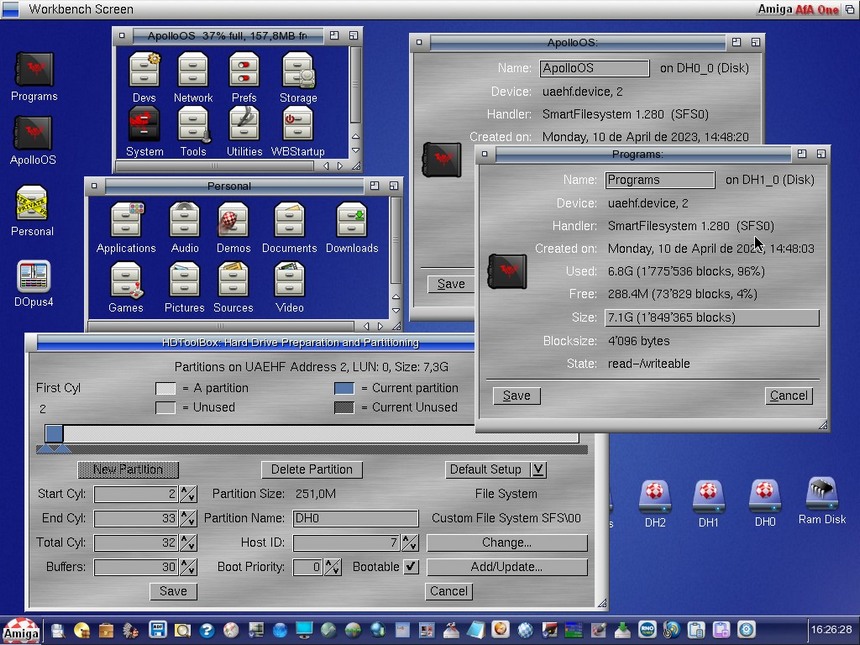ApolloOS
Last updated on 10 months ago
Amiwell79Distro Maintainer
Posted 11 months agoEdited by AMIGASYSTEM on 05-09-2023 17:09, 10 months ago
Amiwell79Distro Maintainer
Posted 10 months agoAmiwell79Distro Maintainer
Posted 10 months agoYou can view all discussion threads in this forum.
You cannot start a new discussion thread in this forum.
You cannot reply in this discussion thread.
You cannot start on a poll in this forum.
You cannot upload attachments in this forum.
You cannot download attachments in this forum.
You cannot start a new discussion thread in this forum.
You cannot reply in this discussion thread.
You cannot start on a poll in this forum.
You cannot upload attachments in this forum.
You cannot download attachments in this forum.
Moderator: Administrator, Moderators
Users who participated in discussion: AMIGASYSTEM, Amiwell79