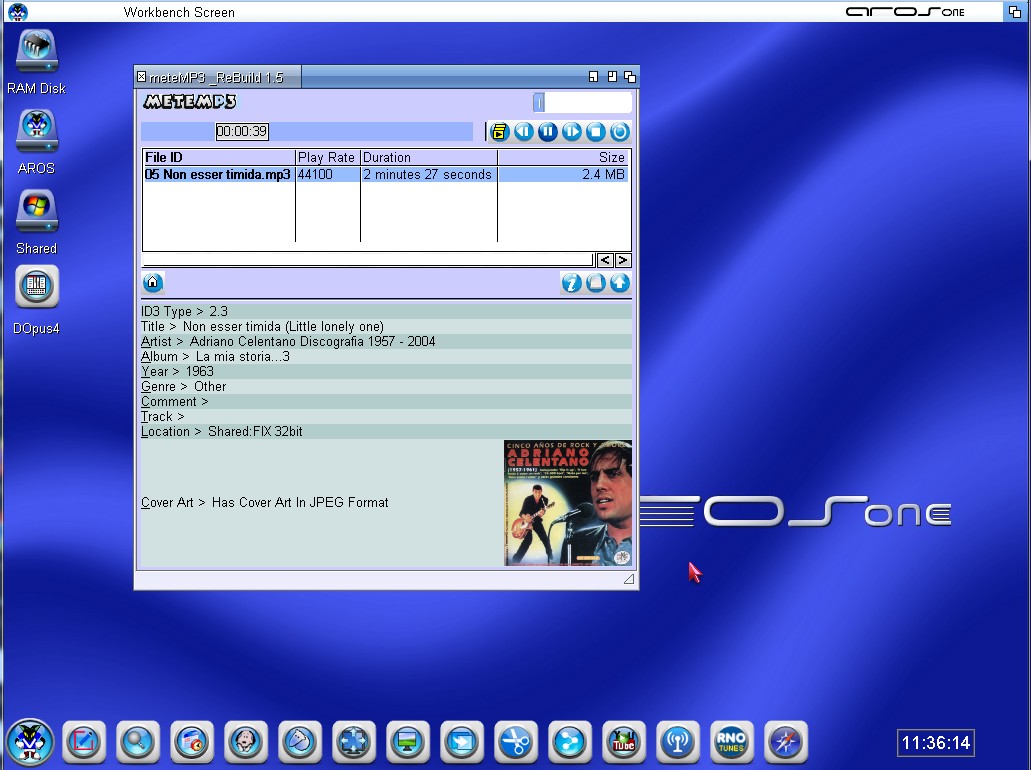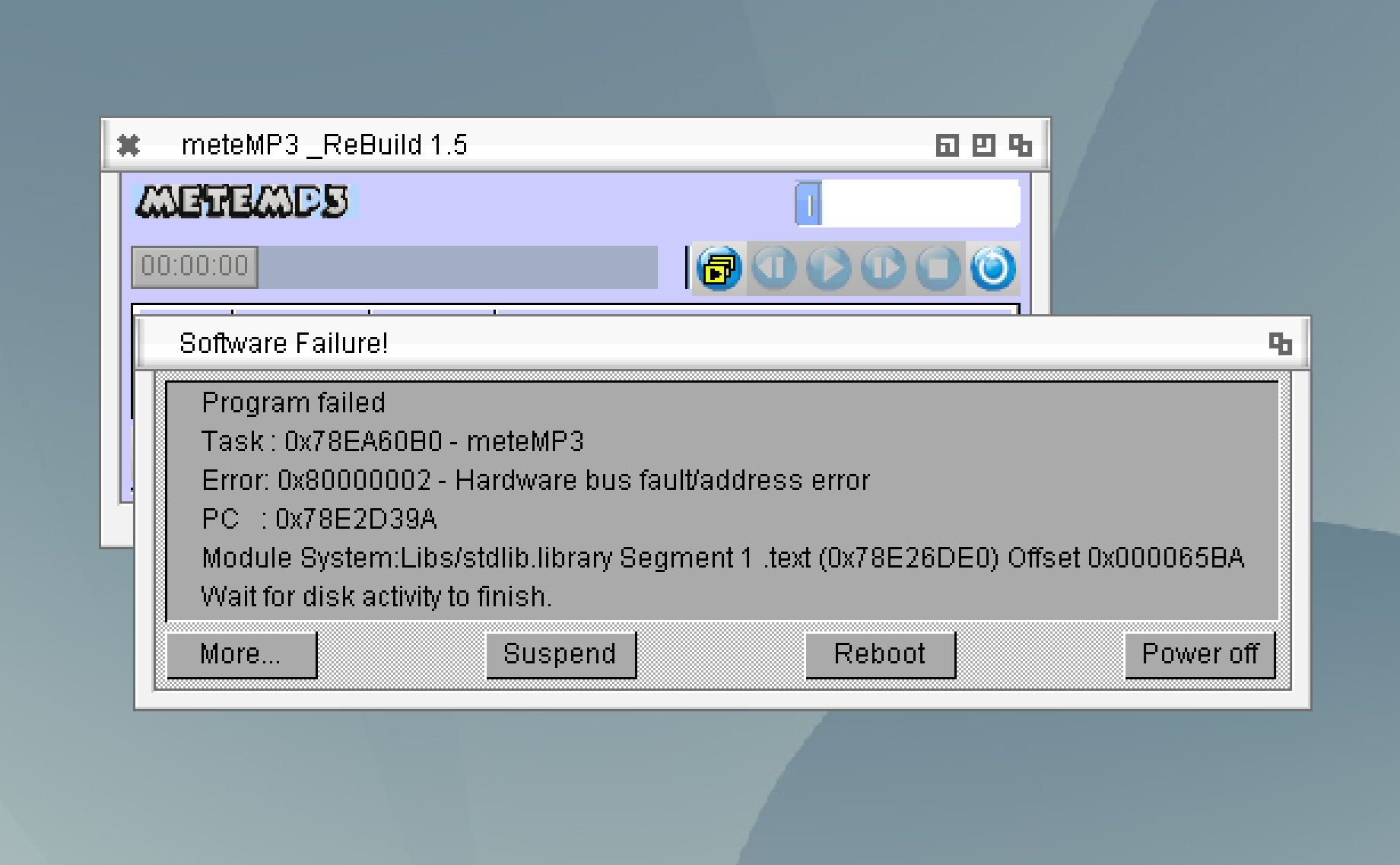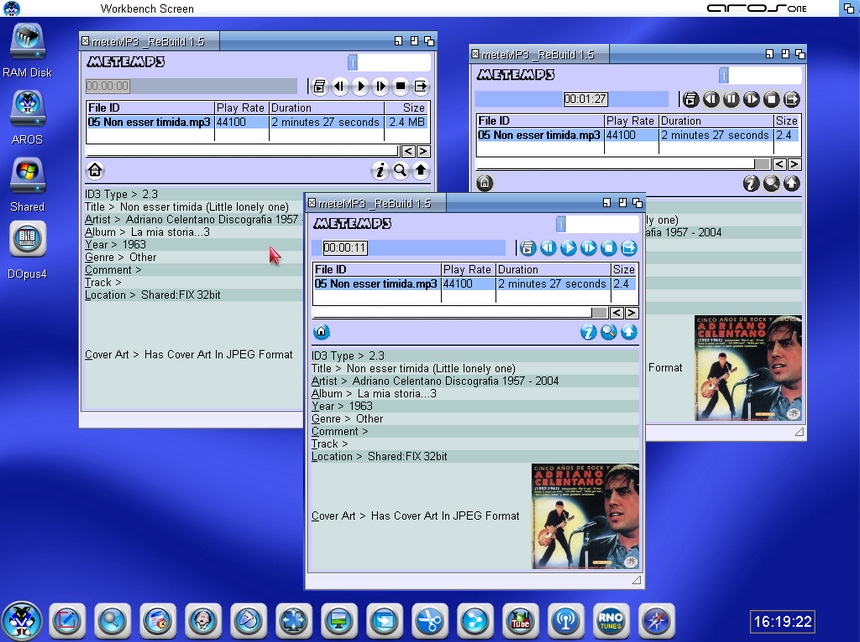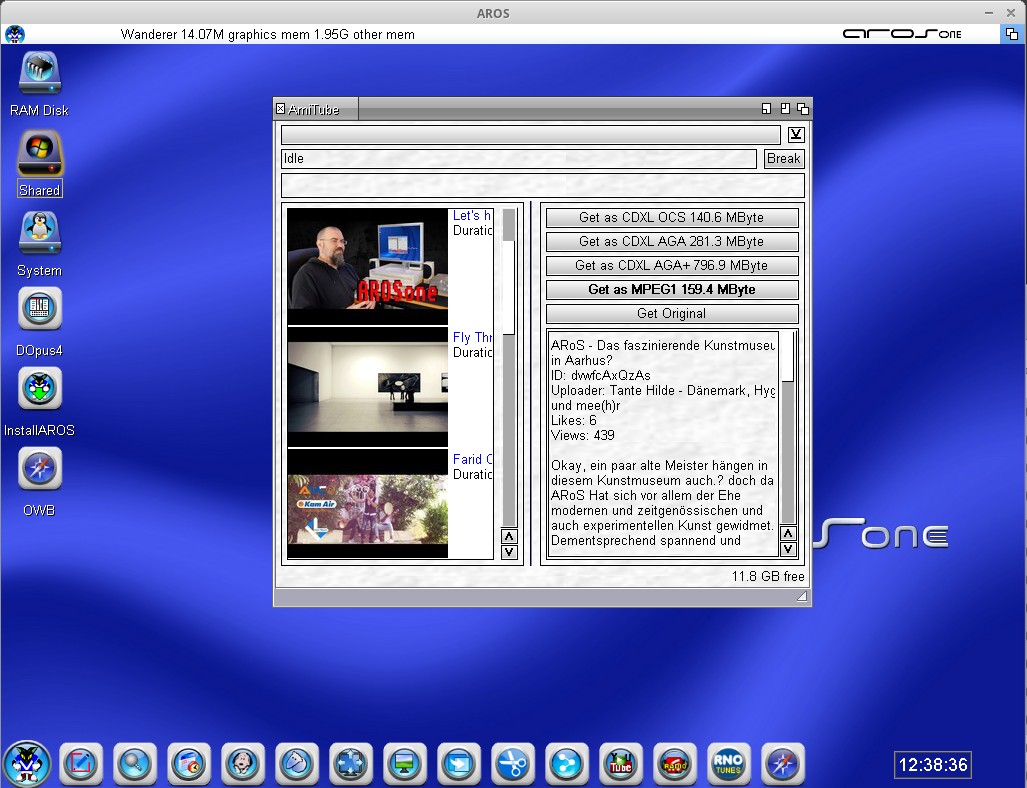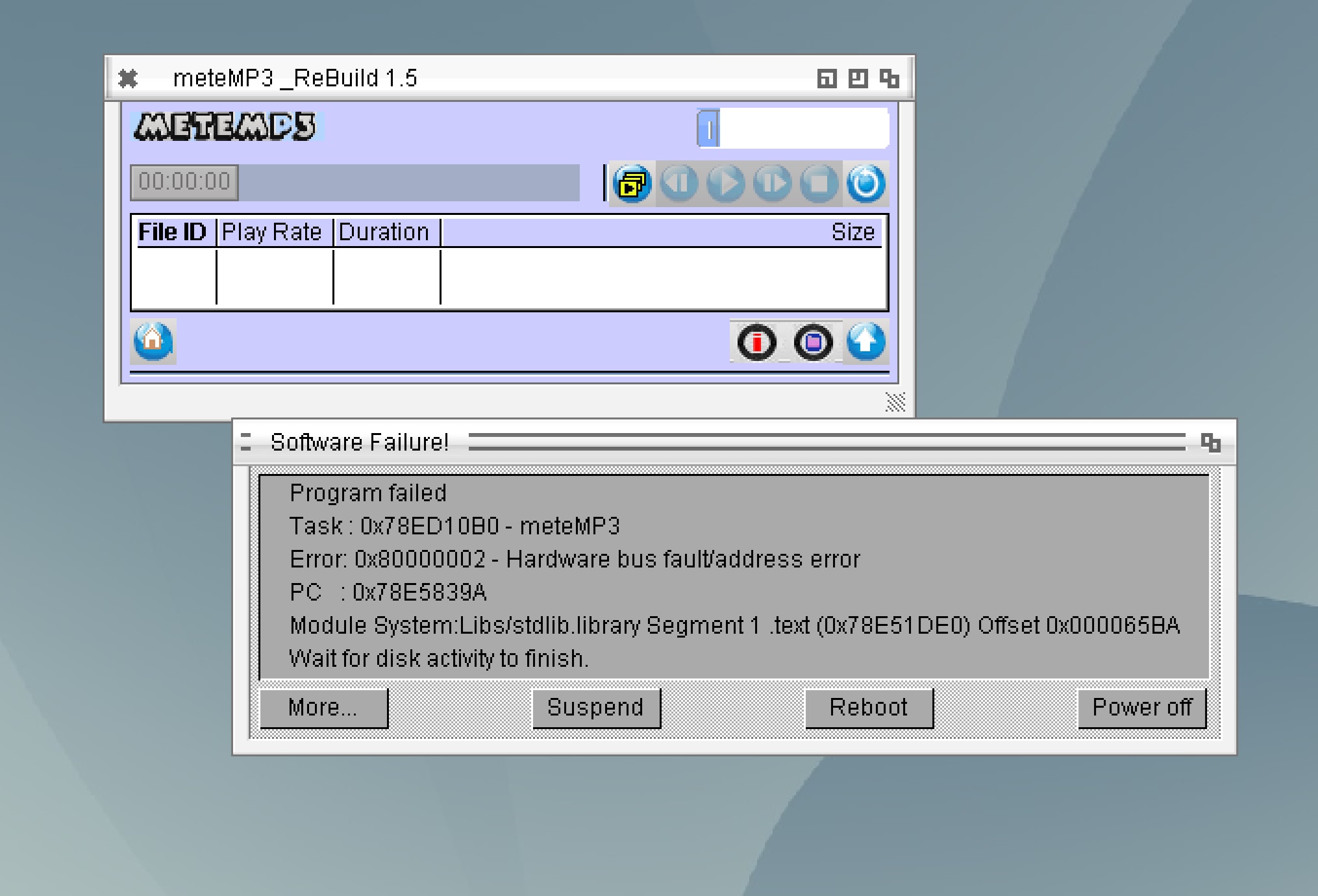Very nice work!
I have lots of mp3's in my music collection.
 AMIGASYSTEMDistro Maintainer
AMIGASYSTEMDistro MaintainerPosted
11 days agoSerk MeteMP3 works well on AROS One 32Bit, Made some minor adjustments to the buttons
AMIGASYSTEM attached the following image:
Under hosted crashes when scan button is pressed
retrofaza attached the following image:
 AMIGASYSTEMDistro Maintainer
AMIGASYSTEMDistro MaintainerPosted
9 days agoretrofaza I don't have that problem, the “Scann” button searches for MP3s in the MP3 file path you set with the “Home” button!
Only problem if the file “lstloc.cache” (indicates MP3 path) is missing in the meteMP3 folder, in which case the system crashes
AMIGASYSTEM attached the following image:
 AMIGASYSTEMDistro Maintainer
AMIGASYSTEMDistro MaintainerPosted
9 days agoI am not a Linux expert. question, on Linux 64bit can you run AROS x86 32Bit?
I tried running AROS 32Bit on Linux Lite 64Bit and it doesn't seem to work, maybe you need to install some 32Bit library?
 AMIGASYSTEMDistro Maintainer
AMIGASYSTEMDistro MaintainerPosted
8 days agoThanks for the info, for how to install it I have no problem I have already installed 64Bit hosted AROS One!
 AMIGASYSTEMDistro Maintainer
AMIGASYSTEMDistro MaintainerPosted
8 days agoI have installed two Linux Hosted Systems, AROS One 32Bit /AROS Build 32Bit
On MeteMP3 the "Scan" button works fine, I have a Guru when I load the MP3 file
The Guru may be caused by the lack of Audìo, on AROS 32Bit Linux Hosted the audio does not work, the "alsa" Driver is not visible on AHI, not even the Network works.
On AROS One 64Bit Hosted instead everything works both Audio and Network and SMB2, on AROS One 32Bit I have the same settings, where am I going wrong ?
Audio and networking work perfectly on the 32-bit version as well.
You probably need to install packages in i386 versions.
For audio try this:
sudo apt install libasound2-plugins:i386
 AMIGASYSTEMDistro Maintainer
AMIGASYSTEMDistro MaintainerPosted
8 days agoOk I confirm the ‘Scan’ button generates a Guru on AROS One 32bit Linux hosted !
For the ‘32Bit’ Network what needs to be installed ? thank you
Hmm, I don't remember if there were any specific i386 packages required for the network.
First, make sure you are sure you have the TAP driver selected in AROS and the IP addresses set correctly (as in the tutorial).
If this is definitely set correctly, start AROS from a terminal, during startup in the terminal there should be information about what package is the problem (give a screen shot of what is displayed in the terminal during startup).
 AMIGASYSTEMDistro Maintainer
AMIGASYSTEMDistro MaintainerPosted
8 days agoI know the connection procedure, already done with AROS One 64Bit and it works fine, SMB2 with Windows sharing also works.
On AROS 32Bit it does not work, probably 32Bit libraries and drivers are needed on Linux side
 AMIGASYSTEMDistro Maintainer
AMIGASYSTEMDistro MaintainerPosted
8 days agoOK now it works, I recopied the Networks Drive on the AROS side (DEVS-Networks)
Edited by AMIGASYSTEM on 13-04-2025 06:40,
8 days ago
AMIGASYSTEM attached the following image:
Unfortunately, this version has a crash just like the previous one
retrofaza attached the following image: